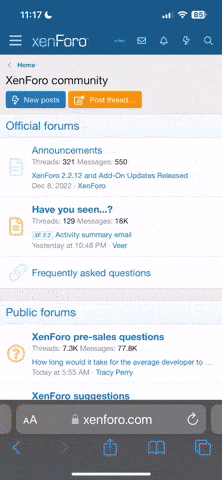Several of you have written recently to ask the best way to load and use Katie Pertiet's Drop Shadow Styles in Photoshop Elements. These collections of custom shadow styles and outer glows add realism to your page elements with just one click. The product download includes an .asl file that you can load and use in Photoshop and Elements. Here's how to install and access these files in PSE:
The Preset Manager allows you to add your unzipped purchased Shadow Styles.
Now the shadows are available for you to use on your pages.
You can use this method to load other layer styles into PSE for use on your digital projects. Styles are a simple and nondestructive way to add effects to page elements, giving your project a more realistic and professional look.
- Begin by downloading and unzipping the Shadow Styles file. Make a note of where you have saved the unzipped folder.
- Open PSE Photo Editor.
- In the Mode bar across the top of the screen, choose Expert Mode.
- Locate the Styles tab at the bottom right corner of the screen. Click the tab to show the installed styles. Alternatively, you can choose Window > Styles from the Menu bar.
- A drop-down menu at the top of the styles panel contains all of the styles available to you.
- Install the new file by clicking Style Settings icon (looks like a lined box with an arrow) at the top right of the Layer Styles panel. This brings up a menu from which you'll want to choose Preset Manager.
The Preset Manager allows you to add your unzipped purchased Shadow Styles.
- On the right side of the Preset Manager dialog, click Add.
- Browse your computer to locate the .ASL file you downloaded and unzipped in the first step.
- Select the file and click Load.
- When the drop shadows populate in the preview, click Done.
Now the shadows are available for you to use on your pages.
- To try them out, open a layered document.
- Select a page element like a button, flower, or frame that needs a shadow.
- Click Styles at the bottom right corner, beneath the Layers panel.
- From the Styles drop-down menu, choose KPertiet_DropShadowStyles. The styles will populate in the preview box below the menu. Click a style to apply it to the selected element.
- Click Layers at the bottom right to return to the Layers panel.
You can use this method to load other layer styles into PSE for use on your digital projects. Styles are a simple and nondestructive way to add effects to page elements, giving your project a more realistic and professional look.