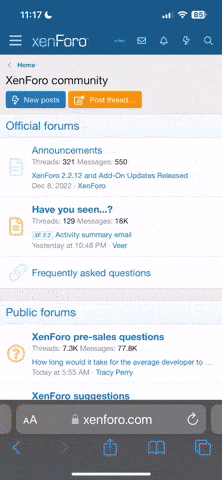When you are working with a layered template, there are sometimes items included that you'd rather not use.
For example, some templates have labels for photos or titles that you don't want to see in your final page.
To remove these items from a layered template, locate the Layers Panel at the bottom right of the screen.
Choose Window > Layers if you cannot see the Layers Panel.
Find the layer that contains the item you want to remove.
You can "hide" the layer by clicking the Layer Visibility icon (looks like an eyeball) on the left side of the layer.
You can delete the layer by dragging it to the trash bin.
For example, some templates have labels for photos or titles that you don't want to see in your final page.
To remove these items from a layered template, locate the Layers Panel at the bottom right of the screen.
Choose Window > Layers if you cannot see the Layers Panel.
Find the layer that contains the item you want to remove.
You can "hide" the layer by clicking the Layer Visibility icon (looks like an eyeball) on the left side of the layer.
You can delete the layer by dragging it to the trash bin.