Let’s Blend Challenge – Threshold Adjustment Layer

Hello from a very smoky Flagstaff. There are a few wildfires around us that we are all keeping our eyes on. Praying for a little rain here. We are going to work with the Threshold adjustment layer with a few twists.
Playing with the Threshold adjustment layer is a fun way to create interest to your photos. I find it easier to use it in the adjustment layer panel, but you can also find it under Layer/New Adjustment Layer/Threshold. After applying the Threshold adjustment layer, play with different blend modes until the image is to your liking. Go one step further and play with the bevel and emboss layer style to make you image pop even more. By duplicating your image and placing it above the original, it gives you more freedom to work without making permanent changes to the original. Here’s an example and the products used for this page:
Lightly Linens 2, Pencil Line Twists 2, Arlesey Solids, Spill Frame Layers 24

The key here is to keep trying different blend modes, effects and filters. One other thing that is fun to do is take the flattened version of the page you have already created, and bring it on to a blank canvas and use the Threshold to create a different look.
Katie has provided a freebie to get you started. Also, remember to post your pages in the Let’s Blend Challenge Gallery, and add your page to the June 2021 Challenge Sign in Thread.
Have fun with this and I look forward to seeing your work in the Gallery.
Joanne

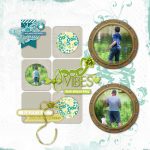

Follow Us