Let’s Blend Challenge ~ Page Fades
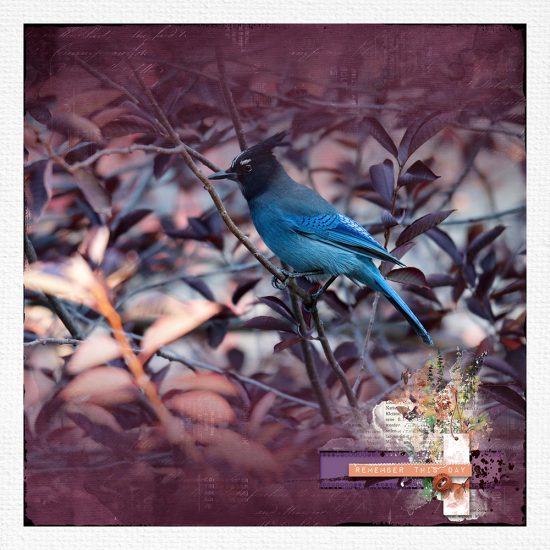
Hi, Joanne (jcaruth910) here with this month’s Let’s Blend Challenge. Katie’s Page Fades are very popular in the Gallery. I use them all the time, so I thought we would play around with some different ways to incorporate them into your pages.
For this page, I used my photo as the background and then layered the mask over the photo and clipped the purple colored paper to it. To add a bit of interest, I then clipped one of Katie’s Remnant overlays on top of the paper. I then placed all of those layers into a group and used the control+alt+shift+E shortcut, which merges all those layers into a target layer. Just working with this target layer, I resized it, added an edge overlay, a background paper, and elements and it was done!
Here are the products I used: Anchors Away Solids, Page Fades No. 2, Remnant Overlays No. 2, Edge Overlays No. 7, Ready Made Layers Fall Clusters No.19.

Exact same process with this page, but I clipped a paper with some wording on it to the mask and added the frame after I merged everything together.
Products: Vintage Artistry in the Leaves Papers, Page Fades No. 2, Vintage Textures, Wood Veneer Window Frames No. 2, Hand Drawn Layers No. 1, Vintage Mini Mix No. 18.
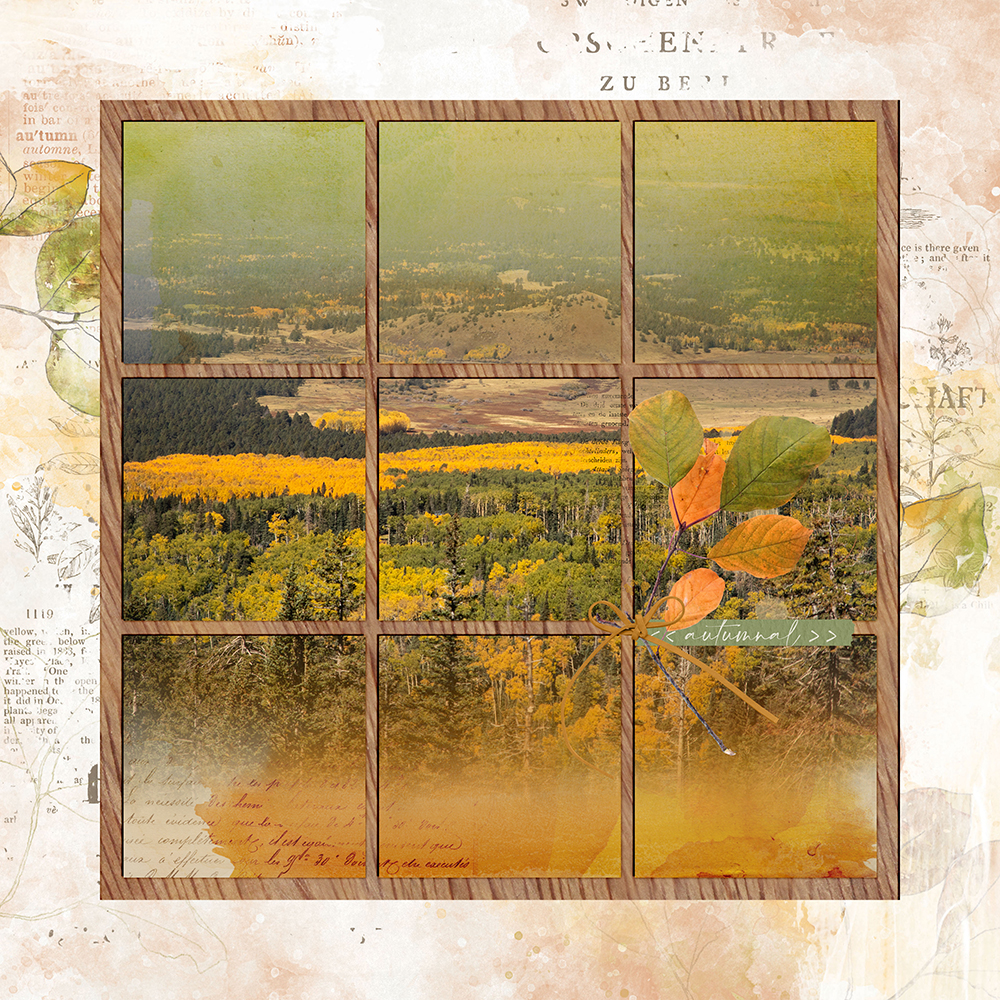
Katie has provided a wonderful freebie to get you started, and I am looking forward to seeing all your work in the Gallery! Don’t forget to share your page in the Let’s Blend Challenge thread and also update the October Challenges participation thread if you would like to earn store rewards.



Follow Us