Let’s Blend Challenge – Blending Titles
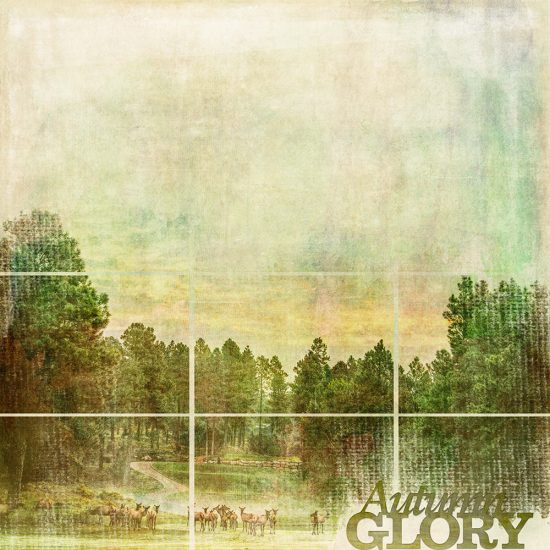
Hi there! It’s Joanne bringing you September’s Let’s Blend Challenge. This month, I thought it would be fun to play around with blending titles into our pages. I have a couple of examples, so let’s jump right into it.
After I clipped the photo and papers to the mask, there was a natural space for a title at the bottom right. That’s when the idea for this month’s challenge was born. In order to blend the photo into the title, I copied the layers that were clipped to the mask and put them at the top of the layers panel and then clipped them to the title. Here’s a screenshot of the page along with the layers panel.
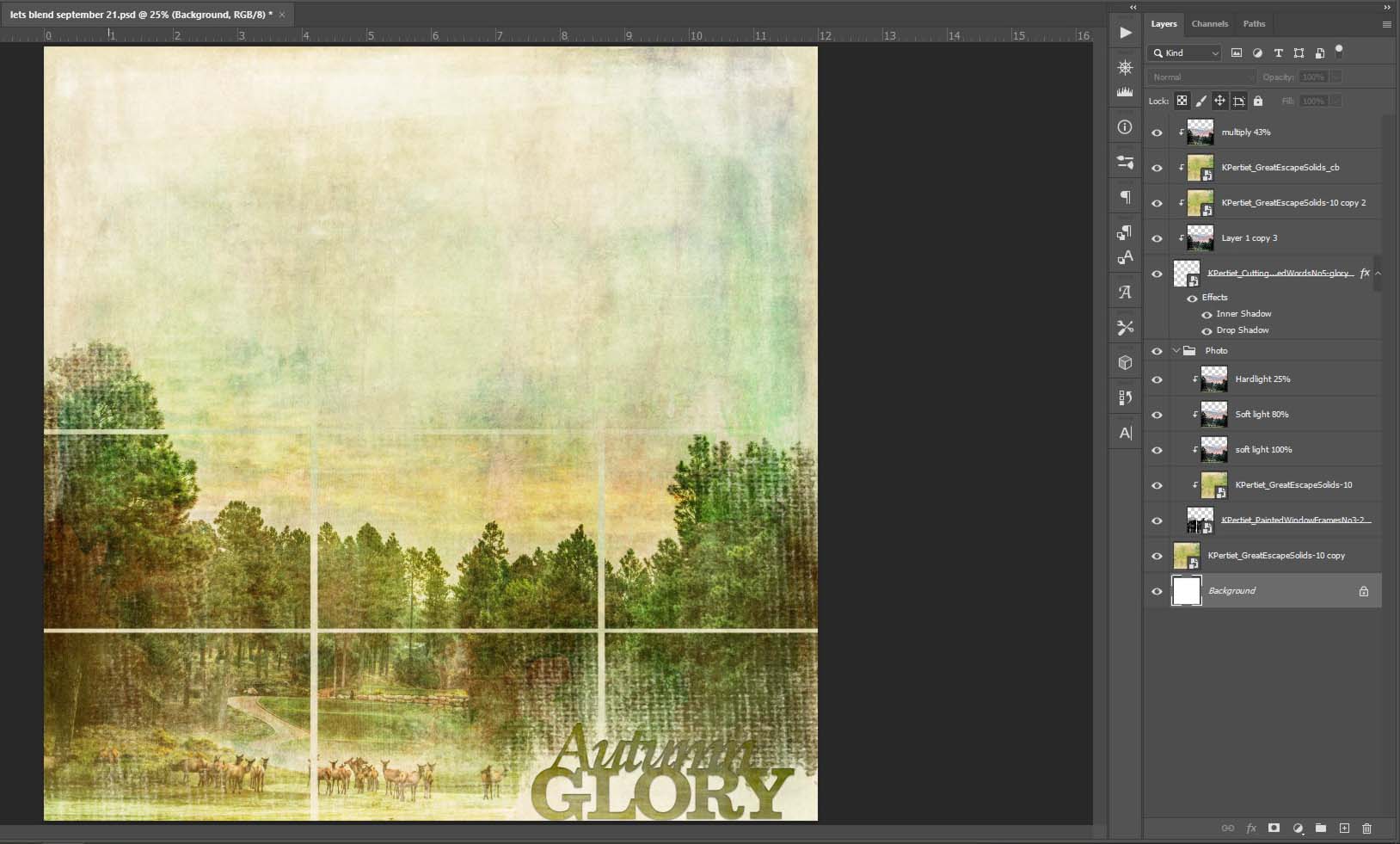
You can see what I’ve been photographing lately – Hah. This page was created the same way except I added a levels and exposure adjustment layer to the title to make it pop a bit.
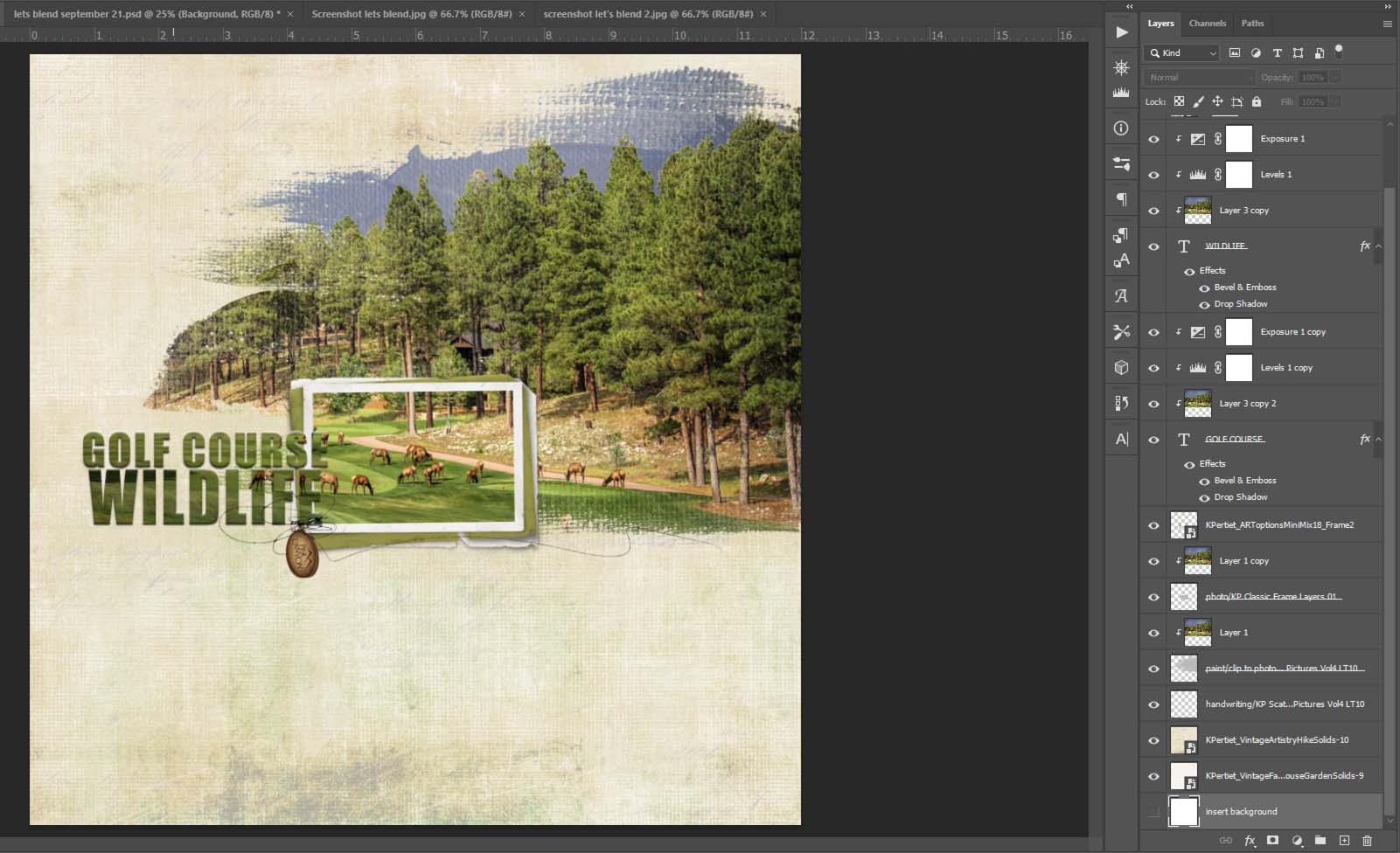
Katie has provided a wonderful freebie to get you started and I hope the screen shot of the my layers panel helps with my explanations. You can find the credits in the Gallery for all the products I used on these pages and don’t forget to post your pages in the Let’s Blend Challenge Gallery and the September Participation Sign in Thread.
I look forward to seeing you work – Let’s Get Blending!
Joanne


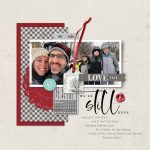
Follow Us