Let’s Blend Challenge
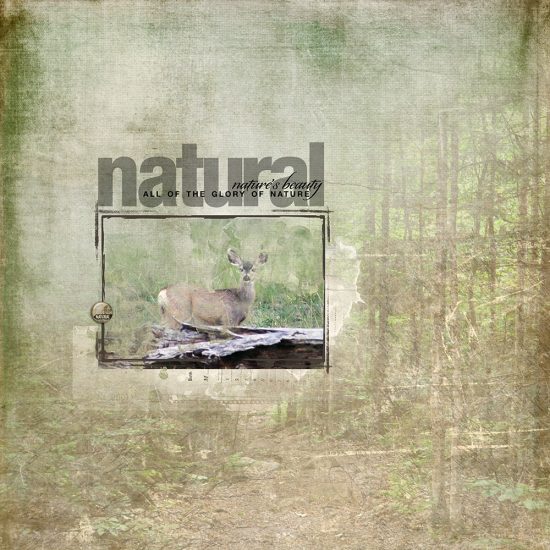
Hi everyone, it’s Joanne (jcaruth910) with this month’s Let’s Blend Challenge. I was looking for some ideas for this month’s challenge and did a search on the KPD store using the word “Blendables”. Blendable Ephemera caught my eye, and this month’s challenge was born.
There are many ways to use them, but for this page I sized my photo to fit within the natural lines on the Blendable and then clipped it as I would to a mask. That left some on it showing below and to the sides of the photo. After clipping the photo to the mask, part of the deer’s face was hidden. By duplicating the photo and NOT clipping it to the Blendable, use Command+I on Mac or Ctrl+I on Windows to create an inverted layer mask. You can then paint in the portion of the photo you want to see more clearly. Choose a background, add an element or two and that’s it!

Katie has once again provided a blendable ephemera freebie. Don’t forget to share your page in the Let’s Blend Challenge thread and also update the April Challenges Participation Thread if you would like to earn store rewards.
I’ll be looking for your pages in the Gallery!



Follow Us