Ad Challenge November: Grid and Bold Title

Hi everyone! It’s Amy (Amy L) bringing you the Ad Challenge for November. I saw this ad and thought it would be a good one this month:

I liked the title because we focus on gratitude in November, and the multiphoto design works well for family gatherings where we take lots of pictures. I have included a Thanksgiving title in the freebie Katie provided (link below) but by no means are you restricted to use a Thanksgiving theme. Creativity is the word for challenges, so feel free to be inspired wherever your spirit leads!
There are lots of grid products in the store, and I chose a file from the Painted Window Frames series for the challenge freebie. This is a png file, but you could also use a grid from Katie’s Watery Window Frame Layers series if you want a psd file. I used the png file for my page; to make it into separate layers, I used the Magic Wand tool in Photoshop. Choose “contiguous” in the toolbar and click on the section of the grid you want to separate to select it. Then choose Command + J on a Mac or Ctrl + J on a PC to create a new layer based on your selection. Now you can clip your photo to that section. Repeat with other sections of the grid to make a multiphoto layout.
I was so happy to see how our Creative Team rose to this challenge. They provided some wonderful pages as you can see!
First, Valerie created a beautiful page entitled “Nature” showcasing gorgeous trees in national parks. The beautiful cloudless blue skies show through in each photo. The green patterned paper looks great in the background and the cluster in the corner is perfection! I love the big bold title.
Supplies Valerie used: Chunky White Chipboard Alpha 03, Evergreen Season Paper Pack 01, Evergreen Season Solids Paper Pack, Painted Window Frame Layers 03, Vintage Artistry Nature Study Cluster Layers, Vintage Artistry Nature Study Chipboard Bits.
Next, Shannon used the design to make a Halloween page. She took her spooky skeleton photos in Charleston, SC, a place with great photo ops. The grungy masking adds to the overall eerie effect. My favorite photo is the skeleton with the apron!
Supples Shannon used: October Woods Element Pack, ARToptions Wicked Grunge Paper Pack 01, Spooky Flairs 01, Spooky Cluster Layers 02, Something Wicked Stamp Pack, Painted Window Frame Layers 01.
Lori Ann was inspired by the extractions in the ad to create this wonderful page! Aren’t the photos precious? The black and white scheme with the green accents gives this layout so much energy! The little pin is the perfect touch.
Supplies Lori Ann used: Painted Window Frames Stamp Pack 11 (freebie), Maybe Not Solids Paper Pack, Vintage Ticket Ephemera Brushes and Stamps 01, Layer Works 1525.
Finally I (Amy L) was also inspired by the extractions in the inspiration image and decided to give this a go with my dog photos. Let me tell you, masking dog fur is difficult! But I had lots of fun with this one!
Supplies I used: Painted Window Frames Stamp Pack 11 (freebie), Beloved Add-On Paper Pack, Beloved Element Pack, Beloved Solids Paper Pack, Cottage Fields Floral Bits, Curated Team Faves Photography Kit, Hand Drawn Bows 01, Palette Textures Paper Pack 33, Partial Page Masks 11, Star Glows Brushes and Stamps 02, Watery Grids Brushes and Stamps 01.
Katie has kindly provided a freebie for this challenge here. I hope you find something in this piece to inspire you, and I’ll be eagerly waiting to see what you create! Please post your pages in the Ad Challenge Gallery as well as the November Challenge Participation thread. Enjoy your scrapping!

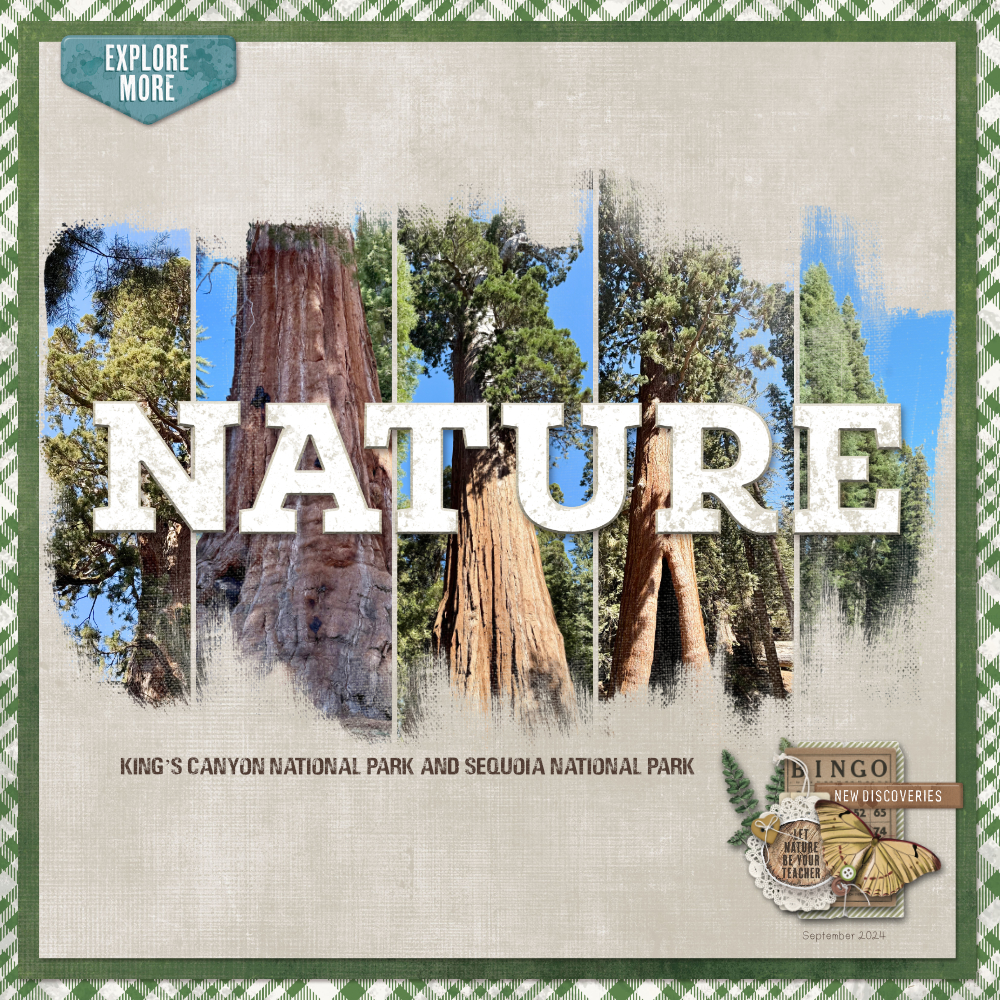
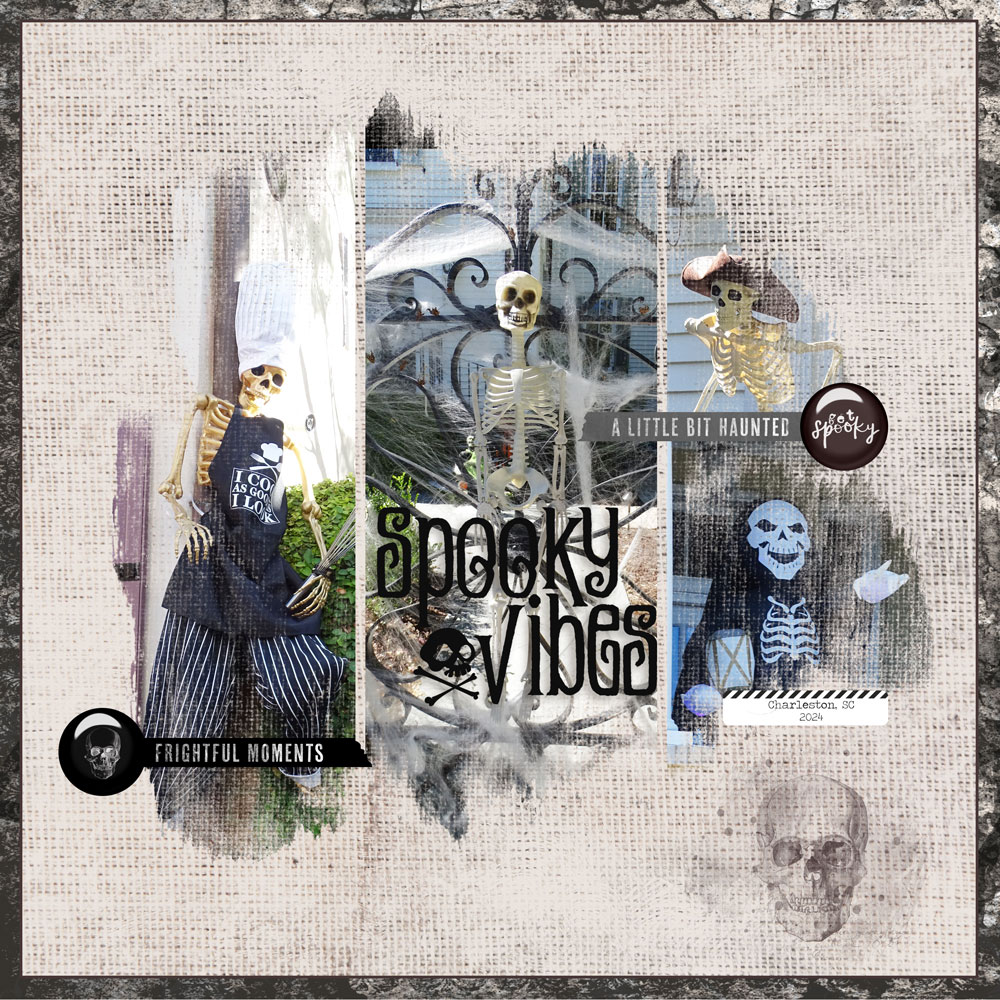
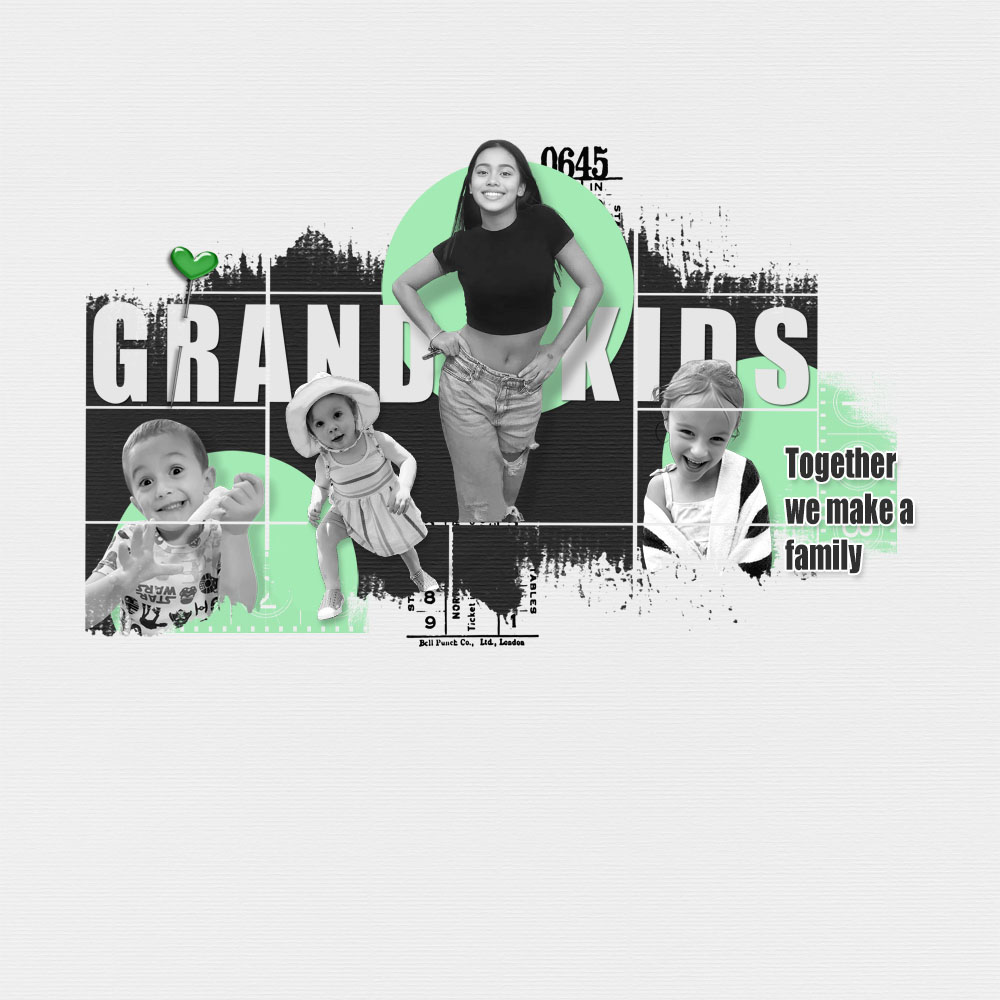
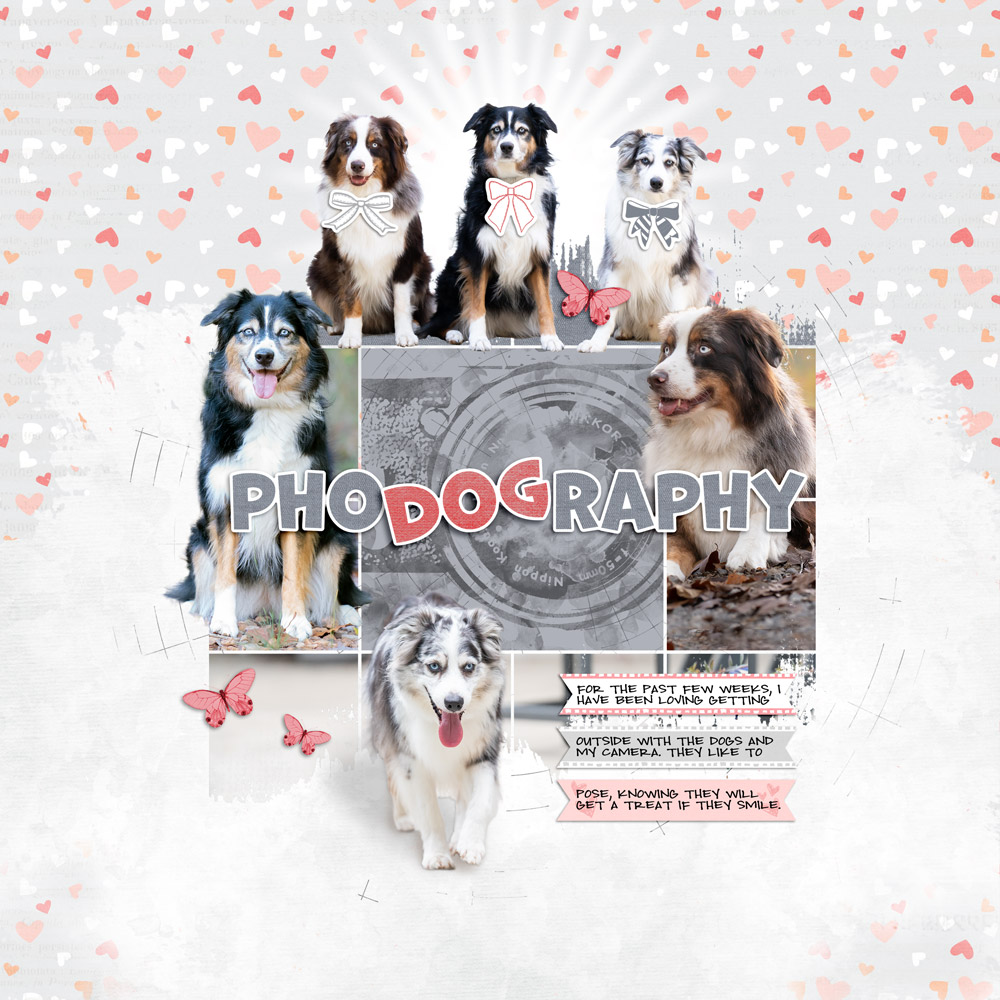


Follow Us