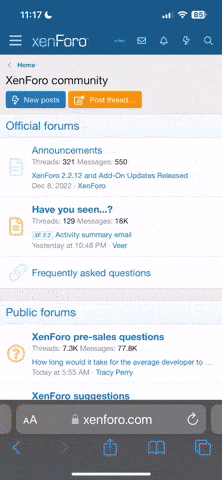Overlays can be a bit tricky. Here are a couple of tips:
Open the overlay and a scrapbook page in Photoshop or Photoshop Elements. Make sure that your scrapbook page is created at 300 ppi so that the resolution will match that of the overlay. Here are two ways to move the overlay onto your layout:
1. Get the Move Tool.
To move the overlay, you must position your cursor over an opaque section of the overlay. You can't drag from a transparent area.
You may have to use the zoom tool to zoom way in to find a letter or image that is opaque, position the cursor directly over that area and click/drag onto the new document.
2. Get the Move Tool.
Click off the button called "Auto Select Layer" in your Options Bar across the top of the editing window.
Click and drag the overlay onto your layout.
Click the Auto Select Layer option again.
Note in Photoshop Elements 6 and 7, do not drag an overlay (or any transparent item) UP from the Project Bin onto your document.
Open the overlay and a scrapbook page in Photoshop or Photoshop Elements. Make sure that your scrapbook page is created at 300 ppi so that the resolution will match that of the overlay. Here are two ways to move the overlay onto your layout:
1. Get the Move Tool.
To move the overlay, you must position your cursor over an opaque section of the overlay. You can't drag from a transparent area.
You may have to use the zoom tool to zoom way in to find a letter or image that is opaque, position the cursor directly over that area and click/drag onto the new document.
2. Get the Move Tool.
Click off the button called "Auto Select Layer" in your Options Bar across the top of the editing window.
Click and drag the overlay onto your layout.
Click the Auto Select Layer option again.
Note in Photoshop Elements 6 and 7, do not drag an overlay (or any transparent item) UP from the Project Bin onto your document.