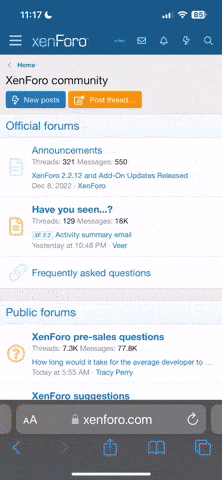I love autumn when the world is suddenly awash in vibrant color. The store at Katie Pertiet Designs is stocked full of leafy Autumn brushes that add harvest goodness to your digital projects. The brushes come as ABR Photoshop brush files and individual PNG images that are designed in black on a transparent background.
Using Photoshop gradients, you can recolor the black image with the rich colors of the autumn season. Here's how:
Open the PNG brush image you want to recolor in Photoshop or Elements.
In Photoshop:
In PSE:
Switch to the Move tool to drag the brushwork onto your digital project, giving it a touch of autumn magic.
Gradients are an easy way to digitally mimic the varying colors of fall on your digital project.
Using Photoshop gradients, you can recolor the black image with the rich colors of the autumn season. Here's how:
Open the PNG brush image you want to recolor in Photoshop or Elements.
In Photoshop:
- Click the fx icon at the bottom of the layers panel and choose Gradient Overlay. This opens the Layer Styles dialog.
- With Gradient Overlay ticked, set the Blend Mode to Normal and Opacity to 100%. Start with Linear Style and then choose a gradient from the drop-down menu.
- Drag the dialog box to the side so that you can see your brush image and then drag the scale slider to get the color effect you want on the image.
- Don't be afraid to experiment with the gradient settings, especially style and scale to vary the coloring.
In PSE:
- Click the Create a New Layer icon at the top left of the Layers panel. This creates a new transparent layer above the brush layer.
- Get the Gradient tool.
- Look in the Tool Options at the bottom of the screen and select a gradient from the drop-down menu. Choose Mode: Normal and leave Opacity at 100%. Begin by clicking the Linear icon on the right side of the Tool Options.
- Now move your cursor to the leaf document and drag out a line. You can make this top to bottom, side to side or diagonal. When you do this, you'll see the gradient colors populate on the transparent document.
- Press Alt Ctrl G (Mac: Opt Cmd G) to create a clipping mask, turning the brush image multicolored. (To undo, press Ctrl Z to go back in the history and choose a different gradient effect.)
- Experiment with the gradient settings like "Reflected" mode to get color effect you want.
Switch to the Move tool to drag the brushwork onto your digital project, giving it a touch of autumn magic.
Gradients are an easy way to digitally mimic the varying colors of fall on your digital project.