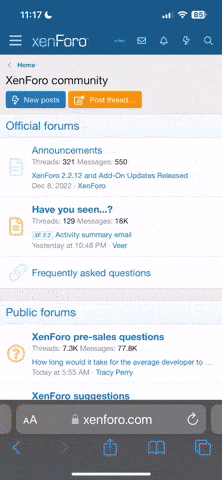Building a listing of Digital Scrapbooking terms which will be added to in time. Based on the original article from 2010 by Katie Nelson at The Daily Digi.
30 MM-a 30 minute masterpiece - A speed scrap, generally with a freebie and certain rules or criteria which should be met (like using an element twice or some such thing) and the page to be completed within a half hour. Encourages you to stop over thinking your pages.
365 – Also known as “Project 365” or “Photo 365”. Refers to the challenge of taking a picture every day of the year.
AAM – All About Me. Refers to layouts or albums centering around a page about a person. Usually includes information about likes and dislikes and/or personality traits.
ACTIONS – A Photoshop action is a saved set of tasks or steps performed in Photoshop that are combined into a one-step process.
ATC – Artist Trading Card. These miniature works of art can be created in many mediums, including digital. The canvas size is typically 2 ½ X 3 ½ inches. They are often swapped with other artists or collected in a similar way to other trading cards such as baseball cards.
AUTO – The automatic setting on a camera. The camera determines how to take the picture without any input from the user.
BALANCE – How the visual weight is distributed on a layout.
BLINKIE – A small graphic (often rotating or flashing in some way) to advertise a site, a favorite designer, or announce a team position. Digital scrapbookers will often display blinkies in a forum signature line, or on a blog. Grab a Daily Digi blinkie and find some great blinkie tutorials here.
BOM – Book of Me. An album about one person (often the person who is usually the scrapbooker). This term comes from Angie Pedersen’s The Book of Me publication.
BRUSH – A tool in Photoshop to customize the shape and appearance of lines.
BW – Black and White photo.
CALIBRATE – Adjusting a computer monitor to display colors to a standard color scale. Calibration is the best way to ensure that printed layouts look the same as they do on a computer screen. Be sure to check out this post on calibrating your monitor
CHAT – An online chat where digital scrapbookers gather together to talk (type) at a specific time. Many chats are organized by digital stores and/or designers and often have a giveaway product for the attendees as an incentive.
CHALLENGE - Some loose guidelines designed to get you to scrap outside of your comfort zone.
CLUSTER – A grouping of digital embellishments.
CONTRAST – Difference in design elements to create visual emphasis.
CREDITS – A list of the materials used to create a layout or project. When posting a digital layout in a gallery or online, it is a nice courtesy to list the "ingredients" used so others can find them as well.
CROP – A physical or virtual gathering of scrapbookers for the purpose of creating layouts. Digital scrapbookers attend crops as well – either in person by bringing their laptops to a gathering, or virtually by meeting in a chat room or forum and following assigned topics or challenges.
CROPPING – Reducing the size of a photo, or cutting out a specific area of a picture to use. Just like with paper scrapping, you can crop pictures to use on digital layouts.
CS – Creative Suite by Adobe. A collection of Adobe programs that includes Photoshop and other programs such as InDesign, Some digiscrapers use the term CS interchangeably with Photoshop because PS is part of the Creative Suite.
CT – Creative Team. This is a team that is put together by a online store or digital designer to help them showcase their products and designs. Creative Team members are usually required to create and post a certain number of layouts in exchange for free product and/or other benefits.
DESIGNER – A person who creates digital and/or paper products for scrapbookers to use.
DIGI – An abbreviation for digital scrapboooking.
DPI – Dots Per Inch which is a measure of printing resolution. The industry standard for digital scrapbooking products is 300 dpi.
DROP SHADOWS – Shadowing added by a digital program to add dimension and realism to digital scrapbook layouts.
DSLR – Digital Single Lens Reflex camera. Learn more about DSLR cameras with our posts on I need a new camera, and You must have a great camera.
DT – Design Team. Another name for Creative Team.
EHD – External Hard Drive which is a storage device for files that is separate from a main computer. It is portable and plugs into the computer via USB drive.
ELEMENT – A term for a digital scrapbooking item that is not a paper. Used interchangeably with the the term "embellishment".
EMBELLIE or ELLIE – Shortened form of "embellishment".
EMBELLISHMENT – See definition for "element".
EMPHASIS – The most noticeable part of a design.
EPHEMERA - Used to be the stuff people collected from travels or out of magazines to illustrate their traditional scrapbooks. We use it to include all the pretty elements we add.
EXTRACTION – To digitally remove all background from an object such as cutting around a flower in the photo and keeping only the single flower image. Extract can also mean to unzip a file.
FAVORITES - an icon so you can add it to your file so you can find it again when you need the inspiration.
FLASH DRIVE – A small USB drive for saving and transporting files.
FONTS – A complete set of characters used for typing on a computer.
FREEBIES – Something given out for free! It's not ok to share files, even if they are free.
GRAYSCALE – A colorless image or element meant to be re-colored.
GRUNGE - Describes kits that look a bit grubby or scruffed up.
HERITAGE SCRAPBOOKING – Scrapbook layouts created about generations that came before you. Find some great Heritage Scrapbooking Inspiration here
HYBRID – Combining digital techniques and/or product with traditional scrapbooking techniques and/or product.
JPEG or JPG –A file format used for storing and transporting photographs and digital images. For a more detailed explanation visit the Wikipedia page.
JOURNALING – The words included on a scrapbook layout.
JUMP DRIVE – A small USB drive for saving and transporting files.
KITS – A coordinated collection of digital papers and embellishments that are sold together as a set.
LAYERS – Similar to a set of transparencies that can be stacked on top of each other, to create your layout, used in Photoshop programs (in paper scrapbooking, these are the different layers of papers and items that make up your layout).
LEVELS – An adjustment tool in Photoshop programs to control the brightness of an image.
LIFT – Copying (with credit) another scrapper's layout.
LO – Layout
LOTW – Layout of the Week. Several sites and forums use this acronym when they pick a favorite layout to showcase.
MAC – The operating system for an Apple computer.
MASK - Designed to go under your photo or paper and you clip the photo or paper to that mask. They usually have interesting shapes.
NSBR – Non-Scrap Book Related. This term is used in scrapbooking forums to indicate that the post is off the regular topic of scrapbooking.
ONLINE BACKUP – Storing photos and digital files on the internet or the "cloud" such as Google Drive, etc.
OVERLAY - Designed to go over the top of your photo or paper and they usually have interesting patterns or textures.
PC – Personal Computer (usually with a Microsoft platform)
PHOTO EDITING – Making changes to a photograph in a digital editing program.
PHOTOBOOK – A scrapbook or photo album that is printed and bound all at once as a stand-alone project.
PIXELS – The tiniest piece of a digital image.
PNG – Portable Network Graphics file format used for storing and transporting digital images. Mainly used for embellishments that require a clear background area.
POINT AND SHOOT – A compact camera that does not have interchangeable lenses.
POST PROCESSING – Any digital adjustments made to a photograph after it is taken.
PPI – Pixels Per Inch. A measurement of the pixel density of devices such as cameras, computers, and scanners.
PS – Photoshop by Adobe including CC for Creative Cloud.
PSD – A Photoshop document that saves in layered format.
PSE – Photoshop Elements (Adobe). Often followed by a number to refer to the release version such as: PSE8 = Photoshop Elements version 8. A consumer priced version of Photoshop.
PSCS – Photoshop Creative Suite from Adobe. A professional level photo editing, management, and graphic design program.
QP – Quickpage or Quick Page. A predesigned digital scrapbook page saved in a flattened form with a transparent spot(s) for a photo(s). The only thing left to do is to add a photo or photos.
QUICKPAGE – A predesigned digital scrapbook page saved in a flattened form. The only thing left to do is to add a photo or photos.
RESIZE – To make an image smaller in compression to optimize web viewing and save on bandwidth space.
SBR – Scrap Book Related. Pertaining to the topic of scrapbooking.
SCRAPLIFT - Same as lifting a layout.
SCREEN SHOT – A captured shot of the full computer screen on a computer.
SEPIA – A tone applied to photographs to enhance brown and gray colors.
SOOC – Straight Out Of Camera with no editing.
STAMP - See Brush
STYLE - This is a layer style in Adobe Photoshop which will allow you to place an emphasis on an element.
TAGGING – To assign a keyword or term with a data file. Tags can be added to photos and/or digital scrapbooking supplies through computer system folder management or various software programs.
TEMPLATE – A guide for page design. In the digital scrapbooking world, this almost always refers to a layered template file (psd or tiff) that will 'cut' your papers and photos to a shape and size with just a couple keystrokes. It looks similar to a paper scrapbooking 'sketch'.
TEXT ON A PATH – or Text Path. Text that follows the outside or inside edge of a shape.
TIFF – Tagged Image File Format. A flexible format that can accommodate layered files.
TITLE WORK – The art of creating a title for a layout. Check out our title-related posts; Terrific Titles for Scrapbook Pages, Fabulous Fonts for Titles, and Cutting Out Titles
TUT – Abbreviation for tutorial.
TWO PAGE LAYOUTS – A layout that spans two pages and looks cohesive in design across the space of an open book.
TUTORIAL – A step by step description of how to do something. Can be in written, audio, or video form.
UNZIP – To open or undo the zip file format that digital products are delivered in.
WHITE BALANCE – White Balance is a special in-camera setting that adjusts the colors of the image as accurate as possible. White balance can also be adjusted in post-processing using photo-editing programs such a Photoshop.
30 MM-a 30 minute masterpiece - A speed scrap, generally with a freebie and certain rules or criteria which should be met (like using an element twice or some such thing) and the page to be completed within a half hour. Encourages you to stop over thinking your pages.
365 – Also known as “Project 365” or “Photo 365”. Refers to the challenge of taking a picture every day of the year.
AAM – All About Me. Refers to layouts or albums centering around a page about a person. Usually includes information about likes and dislikes and/or personality traits.
ACTIONS – A Photoshop action is a saved set of tasks or steps performed in Photoshop that are combined into a one-step process.
ATC – Artist Trading Card. These miniature works of art can be created in many mediums, including digital. The canvas size is typically 2 ½ X 3 ½ inches. They are often swapped with other artists or collected in a similar way to other trading cards such as baseball cards.
AUTO – The automatic setting on a camera. The camera determines how to take the picture without any input from the user.
BALANCE – How the visual weight is distributed on a layout.
BLINKIE – A small graphic (often rotating or flashing in some way) to advertise a site, a favorite designer, or announce a team position. Digital scrapbookers will often display blinkies in a forum signature line, or on a blog. Grab a Daily Digi blinkie and find some great blinkie tutorials here.
BOM – Book of Me. An album about one person (often the person who is usually the scrapbooker). This term comes from Angie Pedersen’s The Book of Me publication.
BRUSH – A tool in Photoshop to customize the shape and appearance of lines.
BW – Black and White photo.
CALIBRATE – Adjusting a computer monitor to display colors to a standard color scale. Calibration is the best way to ensure that printed layouts look the same as they do on a computer screen. Be sure to check out this post on calibrating your monitor
CHAT – An online chat where digital scrapbookers gather together to talk (type) at a specific time. Many chats are organized by digital stores and/or designers and often have a giveaway product for the attendees as an incentive.
CHALLENGE - Some loose guidelines designed to get you to scrap outside of your comfort zone.
CLUSTER – A grouping of digital embellishments.
CONTRAST – Difference in design elements to create visual emphasis.
CREDITS – A list of the materials used to create a layout or project. When posting a digital layout in a gallery or online, it is a nice courtesy to list the "ingredients" used so others can find them as well.
CROP – A physical or virtual gathering of scrapbookers for the purpose of creating layouts. Digital scrapbookers attend crops as well – either in person by bringing their laptops to a gathering, or virtually by meeting in a chat room or forum and following assigned topics or challenges.
CROPPING – Reducing the size of a photo, or cutting out a specific area of a picture to use. Just like with paper scrapping, you can crop pictures to use on digital layouts.
CS – Creative Suite by Adobe. A collection of Adobe programs that includes Photoshop and other programs such as InDesign, Some digiscrapers use the term CS interchangeably with Photoshop because PS is part of the Creative Suite.
CT – Creative Team. This is a team that is put together by a online store or digital designer to help them showcase their products and designs. Creative Team members are usually required to create and post a certain number of layouts in exchange for free product and/or other benefits.
DESIGNER – A person who creates digital and/or paper products for scrapbookers to use.
DIGI – An abbreviation for digital scrapboooking.
DPI – Dots Per Inch which is a measure of printing resolution. The industry standard for digital scrapbooking products is 300 dpi.
DROP SHADOWS – Shadowing added by a digital program to add dimension and realism to digital scrapbook layouts.
DSLR – Digital Single Lens Reflex camera. Learn more about DSLR cameras with our posts on I need a new camera, and You must have a great camera.
DT – Design Team. Another name for Creative Team.
EHD – External Hard Drive which is a storage device for files that is separate from a main computer. It is portable and plugs into the computer via USB drive.
ELEMENT – A term for a digital scrapbooking item that is not a paper. Used interchangeably with the the term "embellishment".
EMBELLIE or ELLIE – Shortened form of "embellishment".
EMBELLISHMENT – See definition for "element".
EMPHASIS – The most noticeable part of a design.
EPHEMERA - Used to be the stuff people collected from travels or out of magazines to illustrate their traditional scrapbooks. We use it to include all the pretty elements we add.
EXTRACTION – To digitally remove all background from an object such as cutting around a flower in the photo and keeping only the single flower image. Extract can also mean to unzip a file.
FAVORITES - an icon so you can add it to your file so you can find it again when you need the inspiration.
FLASH DRIVE – A small USB drive for saving and transporting files.
FONTS – A complete set of characters used for typing on a computer.
FREEBIES – Something given out for free! It's not ok to share files, even if they are free.
GRAYSCALE – A colorless image or element meant to be re-colored.
GRUNGE - Describes kits that look a bit grubby or scruffed up.
HERITAGE SCRAPBOOKING – Scrapbook layouts created about generations that came before you. Find some great Heritage Scrapbooking Inspiration here
HYBRID – Combining digital techniques and/or product with traditional scrapbooking techniques and/or product.
JPEG or JPG –A file format used for storing and transporting photographs and digital images. For a more detailed explanation visit the Wikipedia page.
JOURNALING – The words included on a scrapbook layout.
JUMP DRIVE – A small USB drive for saving and transporting files.
KITS – A coordinated collection of digital papers and embellishments that are sold together as a set.
LAYERS – Similar to a set of transparencies that can be stacked on top of each other, to create your layout, used in Photoshop programs (in paper scrapbooking, these are the different layers of papers and items that make up your layout).
LEVELS – An adjustment tool in Photoshop programs to control the brightness of an image.
LIFT – Copying (with credit) another scrapper's layout.
LO – Layout
LOTW – Layout of the Week. Several sites and forums use this acronym when they pick a favorite layout to showcase.
MAC – The operating system for an Apple computer.
MASK - Designed to go under your photo or paper and you clip the photo or paper to that mask. They usually have interesting shapes.
NSBR – Non-Scrap Book Related. This term is used in scrapbooking forums to indicate that the post is off the regular topic of scrapbooking.
ONLINE BACKUP – Storing photos and digital files on the internet or the "cloud" such as Google Drive, etc.
OVERLAY - Designed to go over the top of your photo or paper and they usually have interesting patterns or textures.
PC – Personal Computer (usually with a Microsoft platform)
PHOTO EDITING – Making changes to a photograph in a digital editing program.
PHOTOBOOK – A scrapbook or photo album that is printed and bound all at once as a stand-alone project.
PIXELS – The tiniest piece of a digital image.
PNG – Portable Network Graphics file format used for storing and transporting digital images. Mainly used for embellishments that require a clear background area.
POINT AND SHOOT – A compact camera that does not have interchangeable lenses.
POST PROCESSING – Any digital adjustments made to a photograph after it is taken.
PPI – Pixels Per Inch. A measurement of the pixel density of devices such as cameras, computers, and scanners.
PS – Photoshop by Adobe including CC for Creative Cloud.
PSD – A Photoshop document that saves in layered format.
PSE – Photoshop Elements (Adobe). Often followed by a number to refer to the release version such as: PSE8 = Photoshop Elements version 8. A consumer priced version of Photoshop.
PSCS – Photoshop Creative Suite from Adobe. A professional level photo editing, management, and graphic design program.
QP – Quickpage or Quick Page. A predesigned digital scrapbook page saved in a flattened form with a transparent spot(s) for a photo(s). The only thing left to do is to add a photo or photos.
QUICKPAGE – A predesigned digital scrapbook page saved in a flattened form. The only thing left to do is to add a photo or photos.
RESIZE – To make an image smaller in compression to optimize web viewing and save on bandwidth space.
SBR – Scrap Book Related. Pertaining to the topic of scrapbooking.
SCRAPLIFT - Same as lifting a layout.
SCREEN SHOT – A captured shot of the full computer screen on a computer.
SEPIA – A tone applied to photographs to enhance brown and gray colors.
SOOC – Straight Out Of Camera with no editing.
STAMP - See Brush
STYLE - This is a layer style in Adobe Photoshop which will allow you to place an emphasis on an element.
TAGGING – To assign a keyword or term with a data file. Tags can be added to photos and/or digital scrapbooking supplies through computer system folder management or various software programs.
TEMPLATE – A guide for page design. In the digital scrapbooking world, this almost always refers to a layered template file (psd or tiff) that will 'cut' your papers and photos to a shape and size with just a couple keystrokes. It looks similar to a paper scrapbooking 'sketch'.
TEXT ON A PATH – or Text Path. Text that follows the outside or inside edge of a shape.
TIFF – Tagged Image File Format. A flexible format that can accommodate layered files.
TITLE WORK – The art of creating a title for a layout. Check out our title-related posts; Terrific Titles for Scrapbook Pages, Fabulous Fonts for Titles, and Cutting Out Titles
TUT – Abbreviation for tutorial.
TWO PAGE LAYOUTS – A layout that spans two pages and looks cohesive in design across the space of an open book.
TUTORIAL – A step by step description of how to do something. Can be in written, audio, or video form.
UNZIP – To open or undo the zip file format that digital products are delivered in.
WHITE BALANCE – White Balance is a special in-camera setting that adjusts the colors of the image as accurate as possible. White balance can also be adjusted in post-processing using photo-editing programs such a Photoshop.