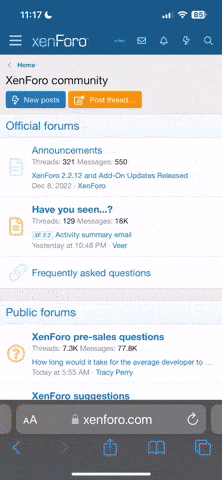Adobe Photoshop / Elements
Adobe Photoshop / Elements Tips and Tricks
How to Recolor Parts of More Complex Solid Color Images with Adjustment Layers
How to Extend Brush Lines in Photoshop and PSE
How to Customize Titles by Swapping Words in Photoshop and PSE
How to Create a Letterpress Effect with Brushes in Adobe Photoshop
A Simple Method for Embossing Brushes in Photoshop
Shortcuts for Recoloring PNG Images in Photoshop and PSE
How to Rotate Brushes in Photoshop and PSE
Adding Photos and Shadows to Vintage Frames
Altering Photo Blocks In Photo Grids Layered Templates
How to save a layer as a new document in Photoshop and PSE
Creating Text Near or Overlapping Existing Text in Photoshop and PSE
How to Mash Up Templates in Photoshop and PSE
How to Use Part of a Template on Another Project in Photoshop or PSE
How to use clipping masks in Photoshop and PSE
How can I resize a photo, overlay or element once it's on my scrapbook page?
Turning and Flipping Templates in Photoshop and PSE
Creating and Resizing Text Boxes in Photoshop or PSE
Put a Spotlight on Your Subject in Photoshop and PSE
Hiding and Deleting Guide Lines in Photoshop or Elements