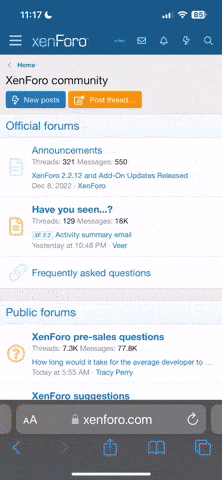Adobe Photoshop / Elements
Adobe Photoshop / Elements Tips and Tricks
Tweaking Shadow Styles in Photoshop and PSE
How to Use Watery Photo Masks with Photos in Photoshop and PSE
How to Use Watery Photo Masks with Digital Papers in Photoshop and PSE
How to Whitewash Watery Photo Masks in Photoshop and PSE
How to Erase with Watery Photo Masks in Photoshop and PSE
How to Paint with Watery Photo Masks in Photoshop and PSE
How to Use Watery Photo Masks as Layer Masks in Photoshop and PSE
How to Fill Watery Photo Masks with Gradients in Photoshop and PSE
How to Fill Chunky Cuts Grids in Photoshop and PSE
How to Turn Chunky Cuts Grids into Chipboard in Photoshop and PSE
How to Create the Gridless Chunky Cuts Grids Effect in Photoshop and PSE
Three Different Ways to Shadow Chunky Cuts Grids in Photoshop and PSE
How to Use Vintage Blendable Palettes as Masks in Photoshop and PSE
How to Transform and Stretch Layers in Photoshop CC
How to Recolor Template Components in Photoshop and PSE
How to Save and Reuse Recolored Embellishments in Photoshop and PSE
How to Recolor Single-Color (Solid) Images in Photoshop and PSE
How to Recolor Parts of Images in Photoshop and PSE
How to Recolor Parts of More Complex Images with Brushes in Photoshop and PSE