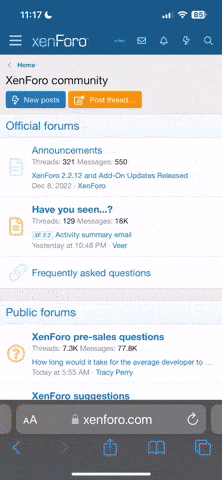Adobe Photoshop / Elements
Adobe Photoshop / Elements Tips and Tricks
Filling Tightly Kerned Titles with Patterned Paper in Photoshop and PSE
Creating a Cut-Out Page Frame in Photoshop and PSE
Creating Tucked Corners in Photoshop and PSE
How to Mash Up Word Art to Create New Phrases
How to Turn Patterned Paper into Pencil Sketched Paper
How to Outline and Customize Word Art in Photoshop and PSE
How to Punch Out Titles with the Eraser Tool in Photoshop and PSE
How to Punch Out Titles with Layer Styles in Photoshop and PSE
How to Punch Out Titles with Advanced Blending in Photoshop
Using a Shortcut for Recoloring Type in Photoshop and PSE
Using a Shortcut for Recoloring Layers in Photoshop and PSE
Cycling to Next or Previous Brush in Photoshop and PSE
Behind and Clear Modes in Photoshop and PSE
How to Make Digital Vellum: Fill vs. Opacity in Photoshop
How to Access Open Type Glyphs in Photosho
Blending Mode Previews in Photoshop CC 2019
Creating Text Near or Overlapping Existing Text in Photoshop and PSE
Step-by-Step Guide to Loading and Using Layer Styles in PSE
How to Use Page Fades in Photoshop and PSE
New Document Window Versions in Photoshop CC