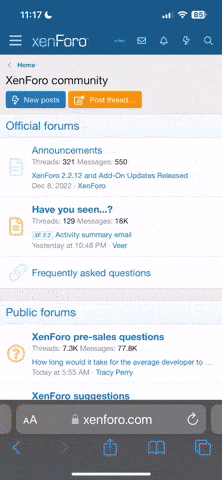Adobe Photoshop / Elements
Adobe Photoshop / Elements Tips and Tricks
How to Use Black-and-white Papers as Masks in Photoshop
Using a Frame Within a Photo in Photoshop and PSE
How to Digitally Paint Word Art in Photoshop
How to Enlarge Images in Photoshop and PSE
How to Resize One Image in a Multi-layered Document in Photoshop and PSE
How to Draw Attention to a Focal Point with Iris Blur in Photoshop
How to Spotlight Layered Template Photo Clusters in Photoshop
How to Align an Image Across Two Template Pages in Photoshop and PSE
How to Customize PNG Borders and Tall Strips in Photoshop and PSE
How to Use Layered Borders and Tall Strips on Scrapbook Pages
How to Bring the Colors of Fall to Leafy Brushes in PS and PSE
How to Customize Gradients in Photoshop and PSE
Shortcut for Using Grids in Photoshop and PSE
How to Create a Pocket for Tucking Photos and Embellishments in Photoshop and PSE
How to Make Gingham Paper from Striped Paper in Photoshop and PSE
How to Make Chevron (Zig-Zag) Paper from Diagonally Striped Paper in Photoshop
How to Make Chevron (Zig-Zag) Paper from Horizonally or Vertically Striped Paper in Photoshop
How to Make Color-Matched Plaid Paper from Striped Paper in Photoshop and PSE
How to Shorten Paper Strips in Photoshop and PSE