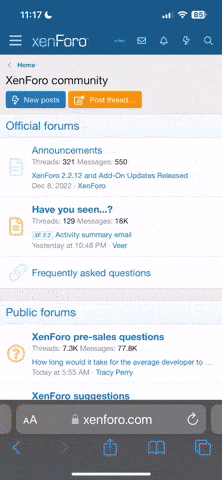Yes you can! You can bring in external jpgs and pngs. Make sure to unzip the download file first.
If you are getting an error, it might be because you didn't get them unzipped correctly. Creative Memories software will not allow you to drag an item from the zipped file into the software. You must unzip the files fully into a new folder.
You can import these into the software by choosing "My Stuff" from the home page of the software. To create a new collection, click on File and choose New Collection. Name your collection and then add to it by clicking on Content and choosing "Add a Paper" or "Add an Embellishment." Generally, papers are added as JPG files, and embellishments are added as PNG files (a PNG file has a portion of the file that is transparent).
The Help section of the software contains the entire User's Guide and is very easy to use. There is online video training available on creativememories.com.
If you are getting an error, it might be because you didn't get them unzipped correctly. Creative Memories software will not allow you to drag an item from the zipped file into the software. You must unzip the files fully into a new folder.
You can import these into the software by choosing "My Stuff" from the home page of the software. To create a new collection, click on File and choose New Collection. Name your collection and then add to it by clicking on Content and choosing "Add a Paper" or "Add an Embellishment." Generally, papers are added as JPG files, and embellishments are added as PNG files (a PNG file has a portion of the file that is transparent).
The Help section of the software contains the entire User's Guide and is very easy to use. There is online video training available on creativememories.com.