Template Mashup: Winter Wonderland
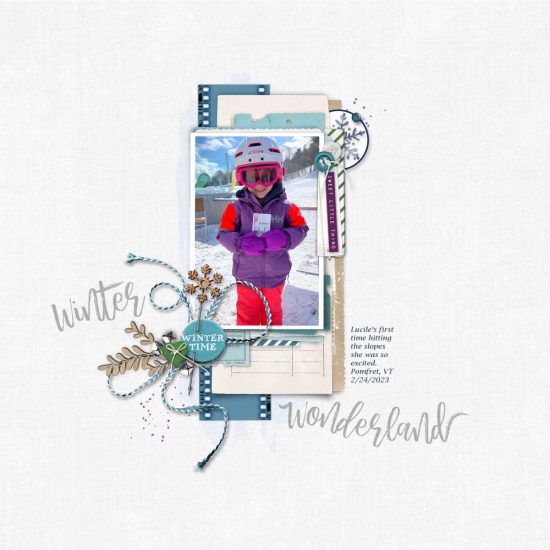
Hello, this is Merr (aka digigrandma)! I’m so glad the Template Mashup Challenge is continuing into the New Year, 2025. It’s one of my favorite challenges. Since it is January, I naturally think of winter because I live in Minnesota, but, even though the templates I chose have a snowy winter theme, they can also be used to create non snowy pages, too. For example I’m sharing a page featuring a beach scene taken in January last year! (Of course, it wasn’t taken in Minnesota!) Creative Team members, Lori Ann, Stacia and Kathy also provided more examples using the templates.
To join in on this challenge, create a new design using bits and pieces from each of the featured templates. If you feel you need additional elements that is OK or just use what is included in the templates. Post your page in the Template Challenge Gallery and in the January Participation Thread in the Forum to have it count towards a discount reward to use in the store.
These templates have layers of goodies, so, jump in and start designing!
Winter Wonderland Layered Template
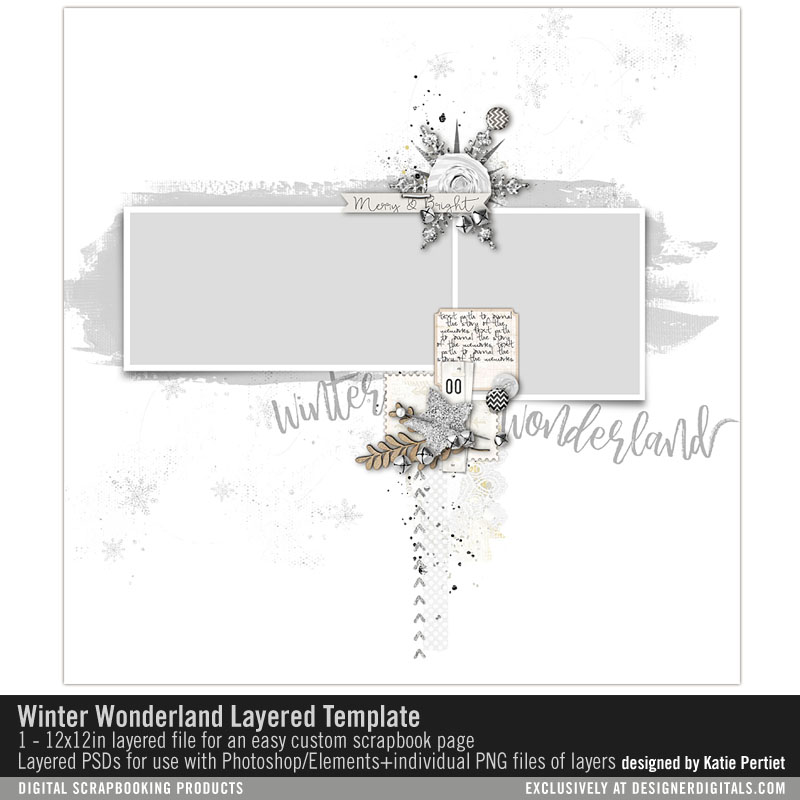
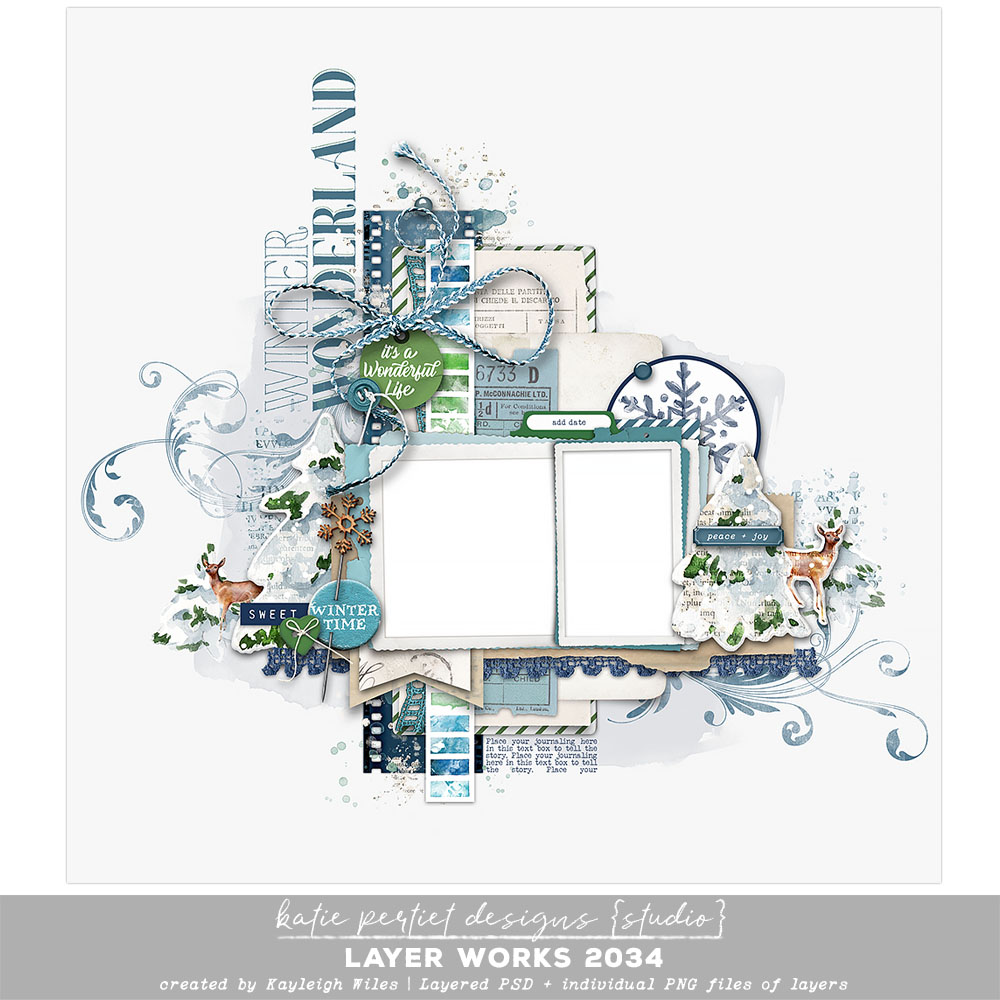
Just to prove how versatile templates can be, I’m going to start with my example featuring a photo taken at the beach last year. No snow in sight! My background paper is from Duncan Solids Paper Pack.

For snowy photos there are plenty of choices from the templates to fit that theme! Let’s see how Lori Ann (aka lmaggs) mashed the templates. This young skier is fashionably dressed for her first time on the slopes. Lori Ann’s signature style of expertly designing with white space is evident! Lori Ann used a background paper from Sacked Solids Paper Pack 02.

Stacia (Stacia’s Gallery) created a page with photos taken of her son’s snow fort made one year when snow was prevalent in the state of Washington right through April! A panel of photos always help to tell the story and Stacia is a wonderful story teller. Additions to her page include Make Your Own Postmarks Pack 04 and Arctic Whites Paper Pack.
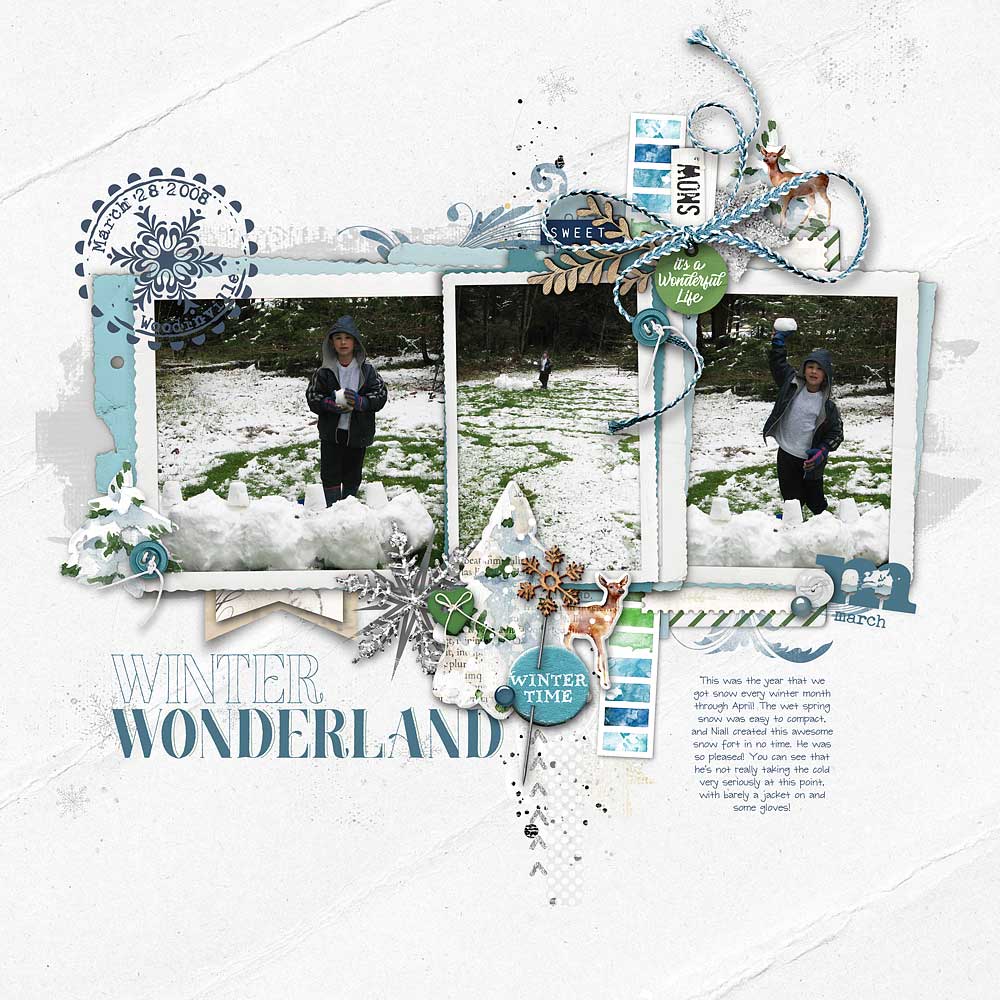
This pretty page was created by Kathy (aka Blackkathy). Note the addition of fun jingle bells and the way she used the paint layer to mask the photo and then added the frame. Clever! Love how the shadowing on her title sticker makes it stand out. Textured Whites complete her page.

And, finally, I will show you my second example. Winter in Minnesota is always snowy and very cold, so, I liked the snowy elements in the templates for this page. The background paper is from Duncan Solids Paper Pack.
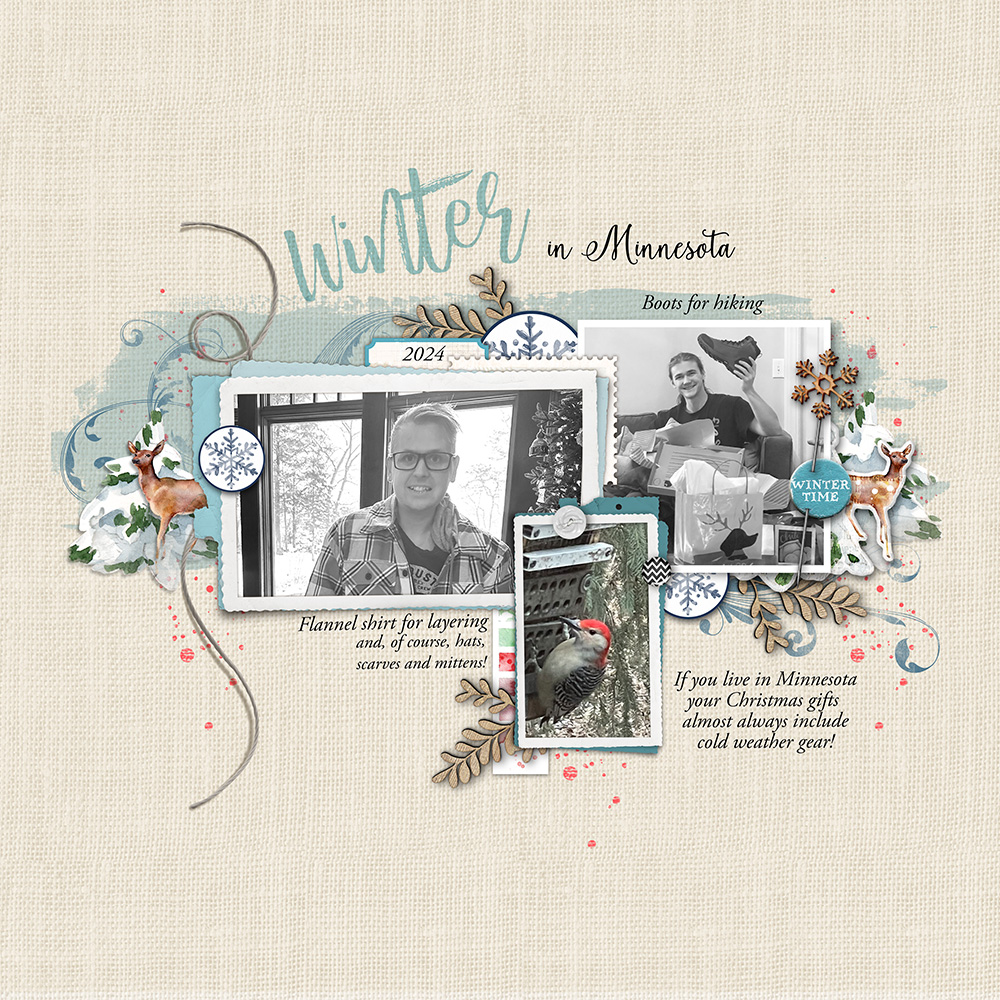
Thanks for taking a look at our examples. I hope we have enticed you to join in on this Template Mashup Challenge. The templates will be included in the Thrifty Thursday Sale!
Happy Mashing!
Merr

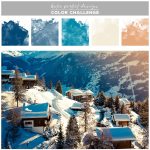

Follow Us