Let’s Blend Challenge -Stacking Masks

Hi Everyone – Joanne here with a new Let’s Blend Challenge. I have been playing around with stacking masks to create a background or a grounding point for images. By resizing the mask and placing them on the page it creates a very interesting starting point for your layout. Here are some examples:
On this page I used the page blend and the taped mask, included in the freebie pack, resized them until I created the background that fit the two photos. I recolored one, and clipped a few elements to it to add interest. Here are the products used: Palette Textures, Taped Photo Masks, Page Blends 8, Vintage Blendable Layers 29, Big Bottom Classic Frames 2

This page actually began with one of Katie’s templates. Instead of using the frames in the background, I used a mask. They are placed in the same areas as the frames and then I merged them to create one mask. I then clipped two papers to it, and used the gradient tool to blend them together. Products: Palette Textures 10, Palette Textures 4, Stamped Blocks 34, Outlined and scripted 10, Creswell element pack, Scrap Layers 05
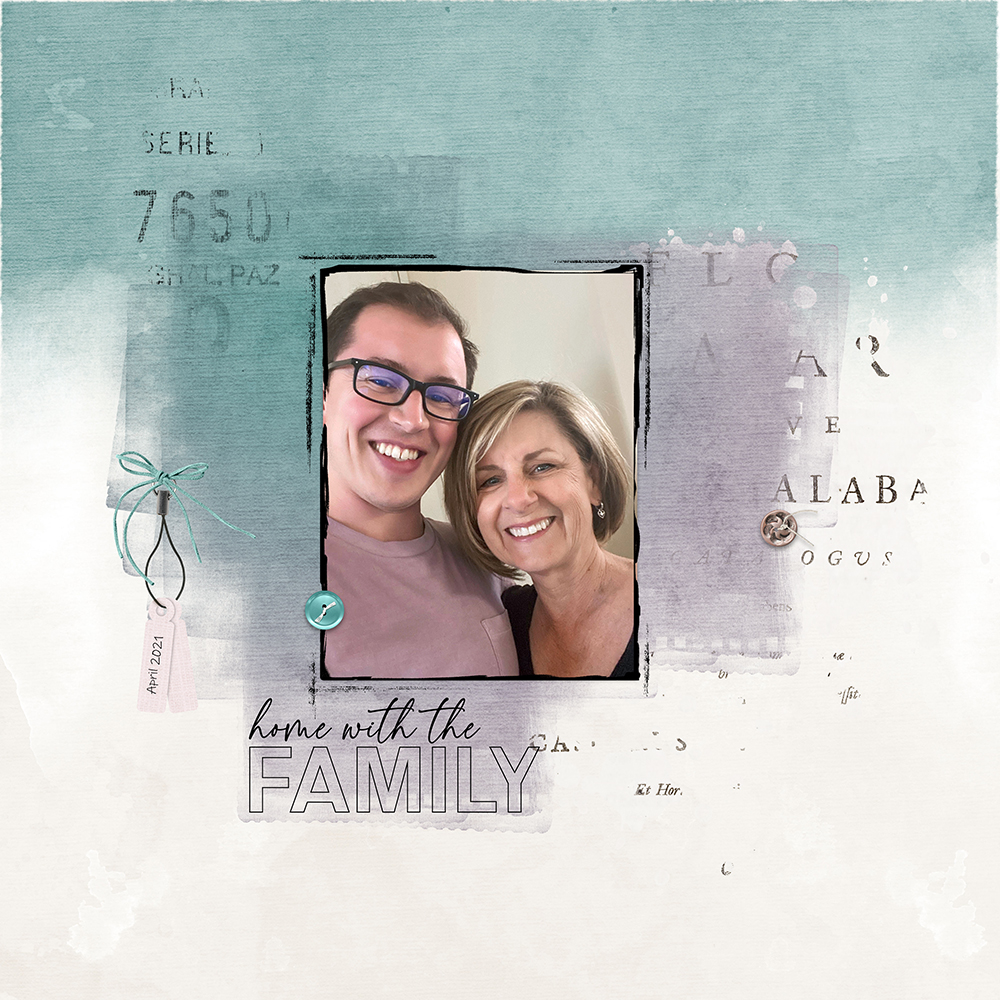
Katie has generously provided a freebie pack to help jumpstart your creativity. Also, remember to post your pages in the Let’s Blend Challenge Gallery, and add your page to the May 2021 Challenge Sign in Thread.
Looking forward to seeing all of your pages in the Gallery. Have fun!



Follow Us