Let’s Blend Challenge – Layered Masks
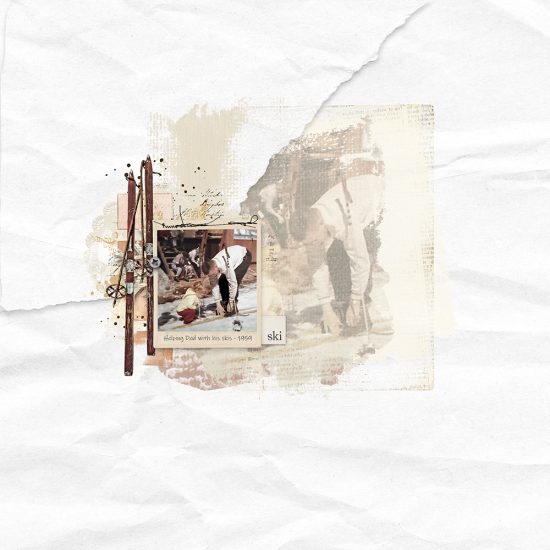
Hello and happy February! Joanne (jcaruth910) here with a new blending challenge and this month we will be working with Layered Masks. The most versatile thing about them is you can use all of the mask, or turn off the layers you don’t want to use. So, let’s get right to it and I will start with my page:
I will add texture anywhere I can on my page, and these masks provide a perfect opportunity to do exactly that. I clipped my photo to one layer of the mask and reduced the opacity of the photo to 50%. To the Bookshelf blend layers of the mask, I added a bevel and emboss layer style and played around with the sliders until I achieved the look I wanted. The other layers in the mask were recolored to match my photo and I also added another bevel and emboss layer style to one of the paint layers. I then clipped my photo to a frame and added other elements that went with the theme of the page. I wanted to give more depth to the background paper, so I duplicated it and then used the magnetic lasso tool trace around that jagged edge, extracted it, and moved it above the photo clipped to the mask so I could make it look tucked into the paper. I had to play around with the layers as to not hide some of the layers on the left side. This paper is also included with the freebie Katie provided for us, if you would like to try this technique out.
Here are the products I used: Stitched Frames Clusters No. 4 Masking Layers No. 1-4 Christmas Lodge element Mix Vintage Blendable Palettes No. 14 (recolored)
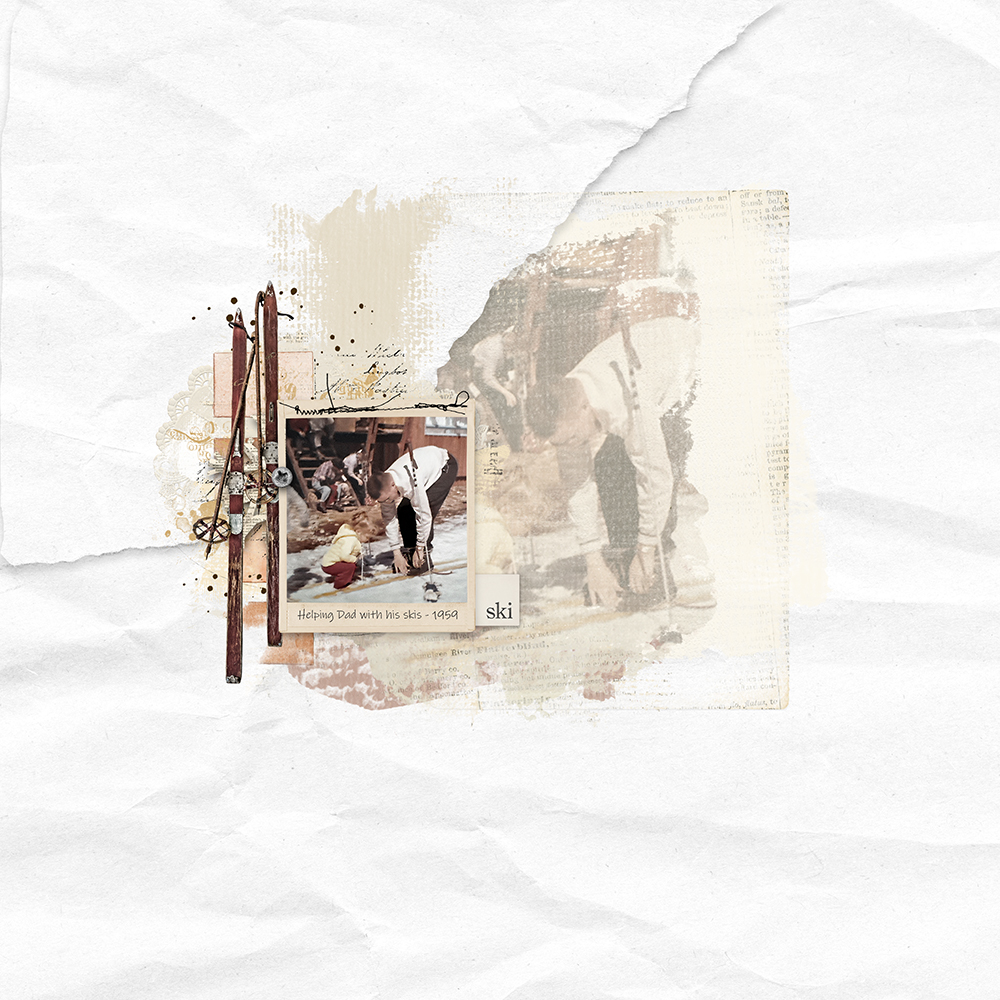
My fellow Creative Team members have designed some wonderful pages to inspire you also. First up is Merrilee (digigrandma). She clipped her photo to the mask and highlighted it with the most perfect frame, and added embelishments to go with the beach feel of the page. The pink wood paper adds a perfect calming feel to here page.
Products used: Freebies for the Challenge, Fading Woods Paper Pack 02, Blendables Layered Template 37

Melanie (britgirl) enlarged the mask to cover most of the page and clipped her larger photo to one of the masks. She then added her own touch with these lovely frames and photos. The photo frame corners add the perfect touch.
Products used: Freebie Packet, Garden stories – photo corner, Edge overlays 6, Pencil and paint clusters 1, Moonlit garden cluster layers
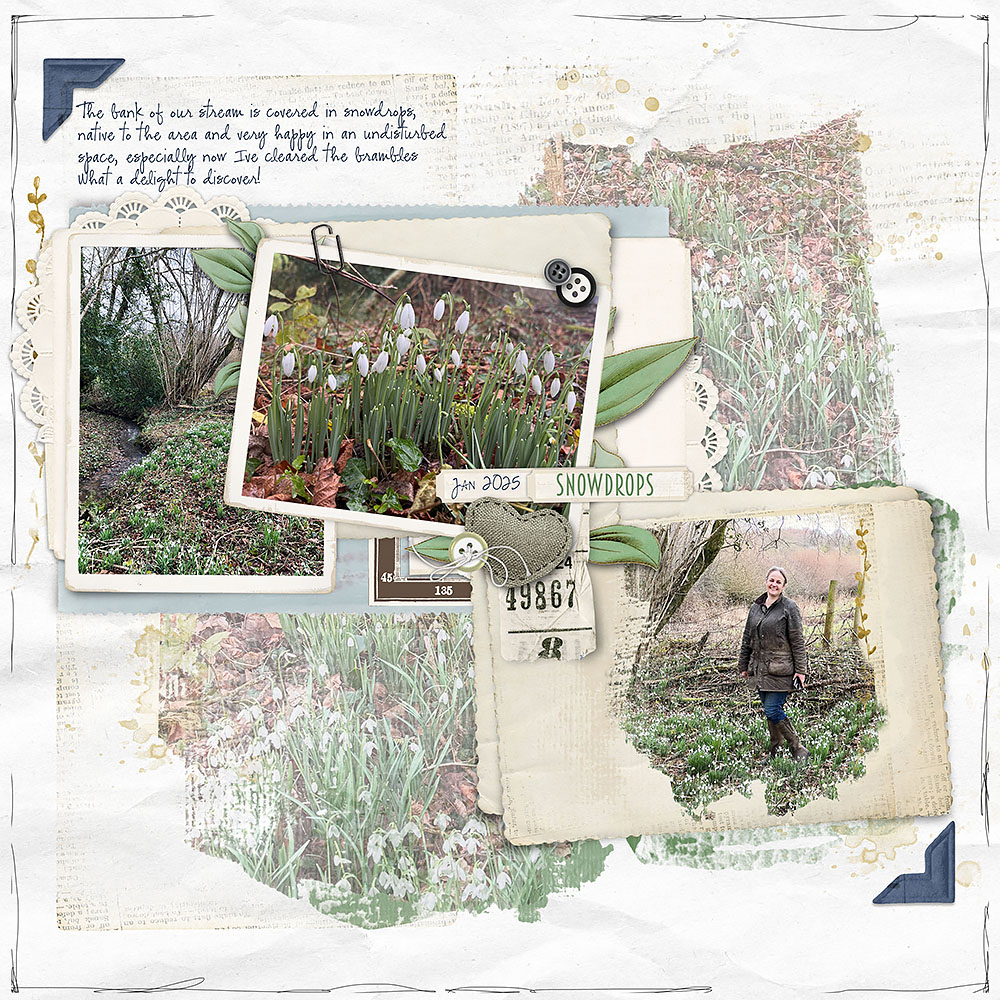
Valerie (Nana_vg) clipped her photo from the Big Cypress National Preserve to most of the mask, and used the lighter color layers in the background to highlight everything. The tags and her titlework are the perfect accent to the page.
Products used: Freebie Packet, Dreamy Paper Pack 01, Curated Team Favorites Lakeside Scrapbook Kit

I hope you can participate in the challenge this month and I look forward to seeing your work in the Gallery.
Please don’t forget to post your layouts in the Let’s Blend Challenge Gallery, as well as the February 2025 Challenge Participation Thread to earn store rewards.
Happy Blending!
Joanne


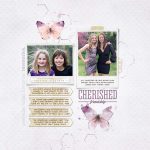
Follow Us