Let’s Blend Challenge – Blendable and Painted Layers
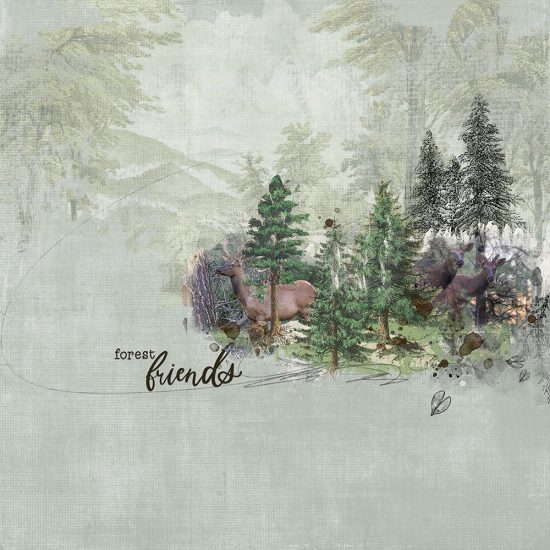
Hey everyone, it’s Joanne here with this month’s Let’s Blend Challenge. There is a definite shift in the weather here in Flagstaff; cooler mornings and just a hint of fall in the air already. I’ve been out in the forest more, doing some hiking and of course photographing all that this beautiful area has to offer.
Katie’s Blendable and Painted Layers are so beautiful. They come in a PNG form and a PSD form (layered). By using the layered form, we can switch out layers with our own photos or even another element. We are going to play with them this month and here are a few examples below:
For this page, I replaced the bear and the moose in one of the Painted Layers from the Lakeside Collection. I then just replaced the bear and moose with photos of elk, clipped to a mask. After a little tweaking, and moving some of the layers around, this is how the final page looked:
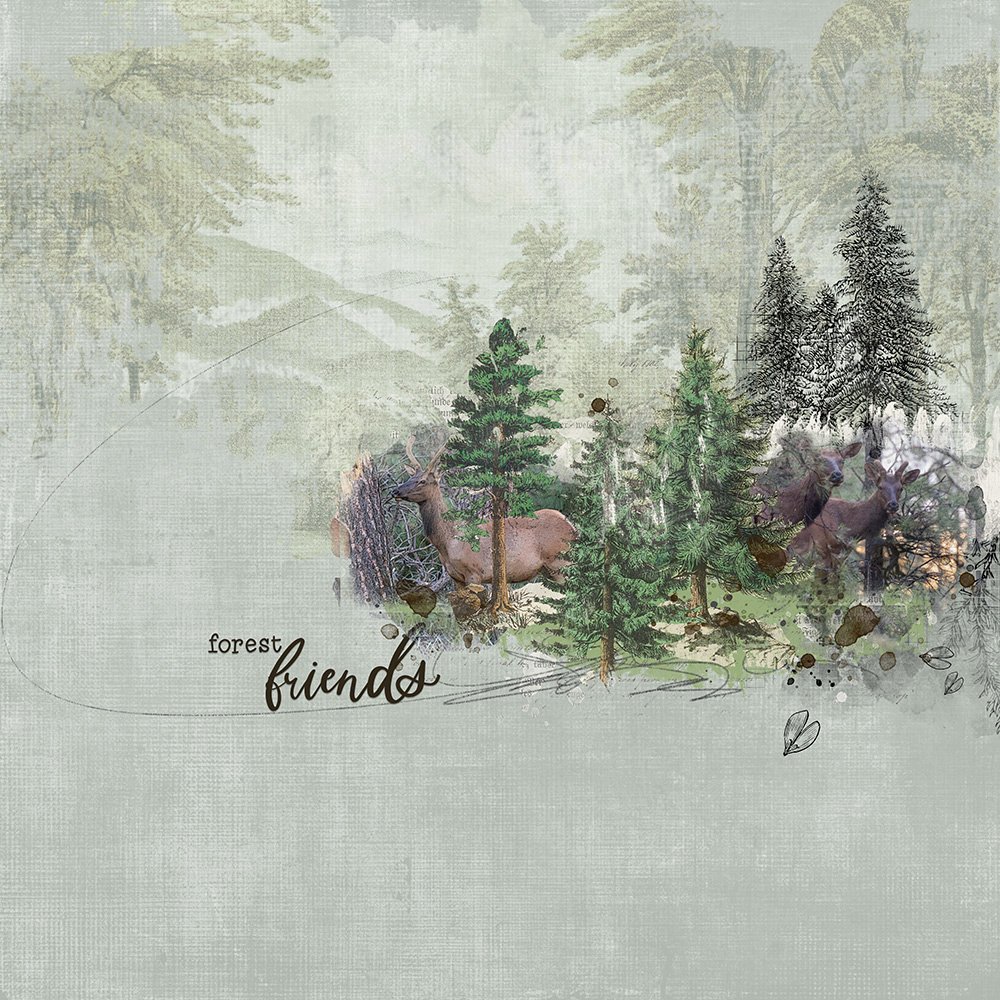
I used the same process for this page by adding a photo I took last fall, and then clipping it to a mask and blending it in to a Blendable Layer. Some of the elements were resized or removed, but I just played around with it until I liked the result.

Katie has generously provided a freebie for us, that you can use if you would like. There are so many Blendable and Painted Layers in the store that would lend toward this process also. I hope you will join in on the challenge this month. Don’t forget to post your layouts in the Let’s Blend Challenge Gallery, as well as the August Challenge Participation Thread, to earn store rewards.
Have some fun with this one! I look forward to seeing your work in the Gallery.
Joanne



Follow Us