Let’s Blend Challenge
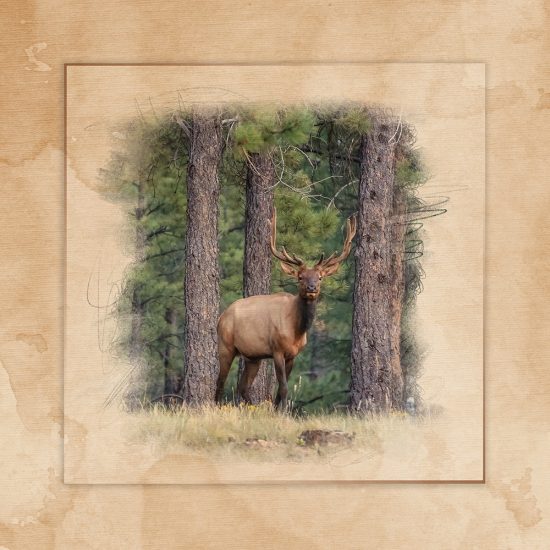
Hello, Joanne here with this month’s Let’s Blend Challenge. Katie’s daughter, Kelly (Kelly Anne Designs) has created a wonderful new line of masks, called Graphite Masks. They come in Individual PNG files and an .abr file. We are going to play with one of the masks this month, and it’s included in the freebie pack.
My whole thought process started with wanting to frame a few of my photos. It’s a simple design, with a few interesting additions.
After clipping the photo to the Graphite Mask, I added a Bevel and Emboss effect to give it a touch of dimension, with these settings: Style: Soft, Technique: Chisel Soft, Depth: 53%, Direction: Up, Size: 5 pixels, Soften, 1 pixel. Shading is pretty much the default settings. You can play around with these settings to make it fit your design. Fading Borders No. 1 was sized and clipped to the middle square and resized by clicking and dragging on the anchor points to make the border smaller. Clipping it to the square made it possible to create the look of a faded line.
And that was it! No word art, embellishments or brushes. I just kept it simple with the idea it was going to be framed. I may add my signature at the bottom before printing.

Katie have given us a wonderful FREEBIE PACK, to get your creative juices flowing. As always, please don’t forget to post your layouts in the Let’s Blend Challenge Gallery, as well as the April Challenge Participation Thread, to earn store rewards.
I hope you can join in on this month’s challenge. I look forward to seeing your work in the Gallery.
Joanne



Follow Us