Let’s Blend Challenge – Textured White Papers
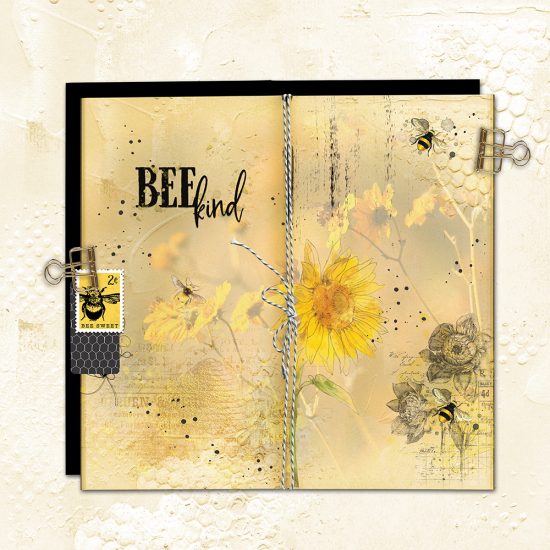
Hi everyone – Joanne here with this month’s Let’s Blend challenge. Many of my “ideas” for challenges are a result of something I did by accident on one of my previous pages. This was the case with this page below. I was looking for a background, and remembered Katie’s Textured Whites papers. The paper I chose had cloud textures on it and I thought it would go nicely with the bird in the sky. It seemed just a bit too light, and I wanted to add a bit of color to make the textures stand out a bit. I played around and finally figured out a way to add kind of a wash of color to the page.
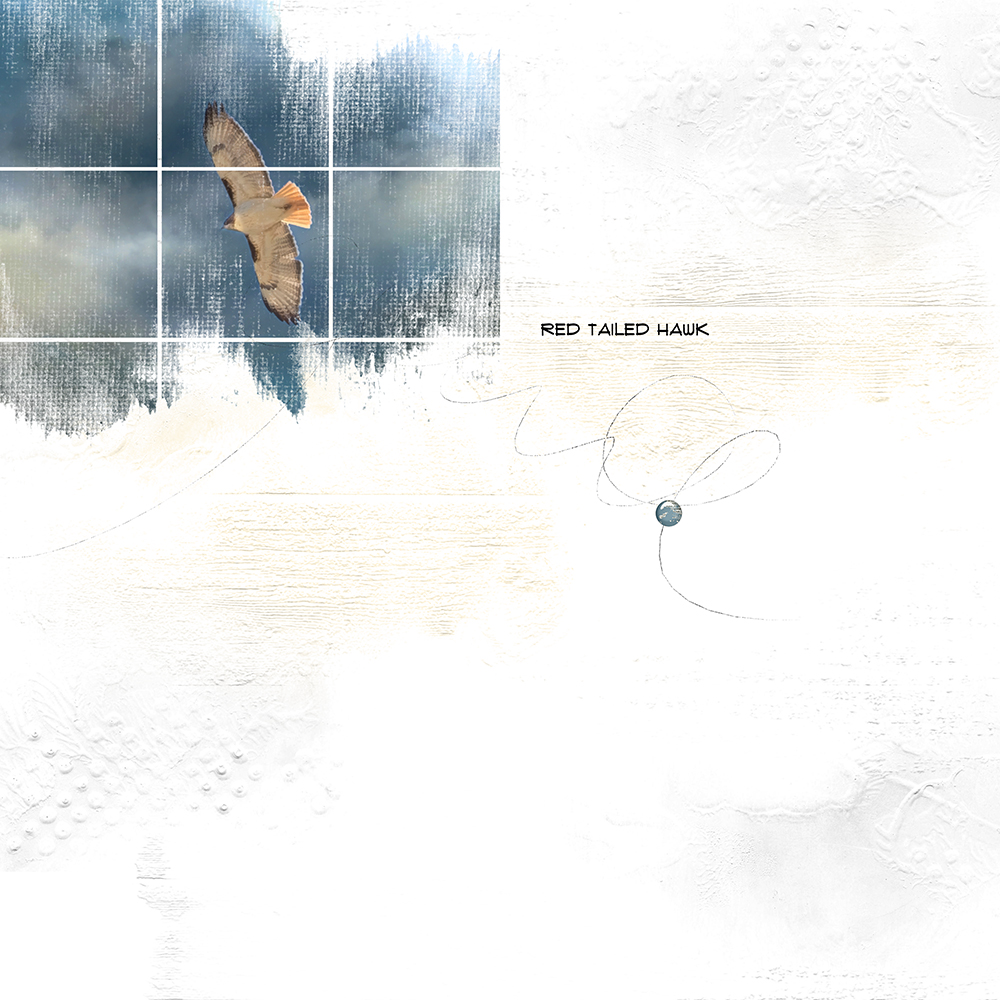
Here’s how to do it:
Activate the textured white paper and click the New Adjustment Layer button ![]() at the bottom of the Layers panel. When the menu pops up choose Photo Filter. Change the filter by clicking on the drop down menu and selecting from the list. After choosing the filter color, you can control the strength of the filters using the Density slider. Also, once you find the filter you like, the blend mode can also be changed. It takes a bit of playing with the filter to achieve the look you want, so just keep experimenting.
at the bottom of the Layers panel. When the menu pops up choose Photo Filter. Change the filter by clicking on the drop down menu and selecting from the list. After choosing the filter color, you can control the strength of the filters using the Density slider. Also, once you find the filter you like, the blend mode can also be changed. It takes a bit of playing with the filter to achieve the look you want, so just keep experimenting.
Here’s another example with a bit of a stronger color filter:
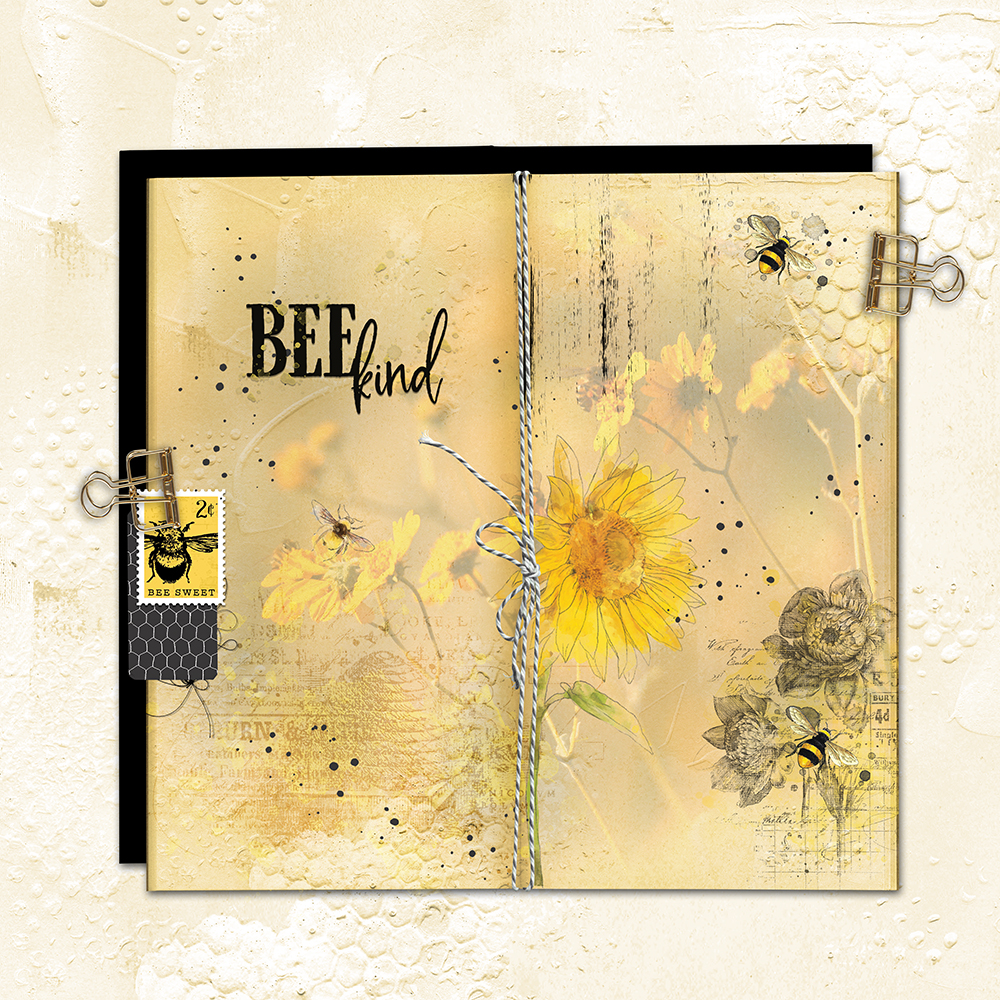
This paper reminded me of a honeycomb. The Textured White paper was also added to the book journal with the stronger filter opacity.
Credits: ARTjournal Stories Layered Template No. 1, Textured Whites Paper Pack No. 1-8, Vintage Artistry Countryside Transfers Bundle, Vintage Artistry Countryside Ephemera Paperpack, Bakers Twine Assortment No. 1, Golden Pretty Element Pack.
Katie has once again provided a couple of Textured White papers as a freebie. Don’t forget to share your page in the Let’s Blend Challenge thread and also update the February Challenges Participation Thread if you would like to earn store rewards.
I’ll be looking for your pages in the Gallery, and if you have any question, please feel free to message me. Have fun!
Joanne



Follow Us