Let’s Blend Challenge – Blendable Templates
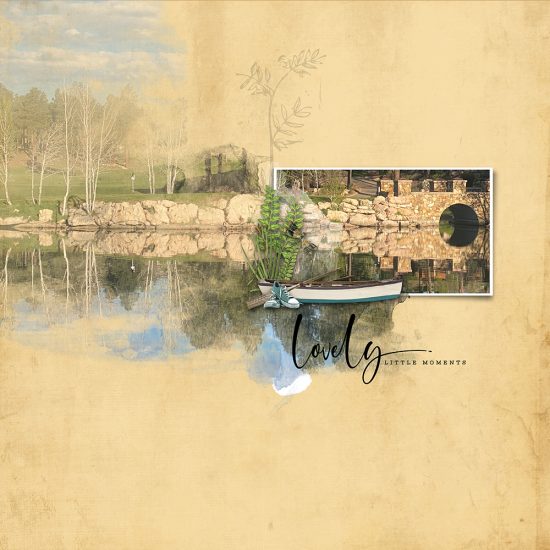
Hello everyone…Joanne (jcaruth910) with a new Let’s Blend Challenge. I often use Katie’s Blendables Layered Templates as the foundation of my pages. Because each mask is on its own layer, there are endless opportunities to create different looks with one template. This month, we are going to play with Blendables Layered Template No. 40. Katie has offered a 75% discount on this template, good for the month of June. Use code BLEND75.

First, turn off all the layers except the masks. Now, you can go through each mask layer, turn them on and off, and move them around until you have the design you like. Removing the embellishments and brushwork and adding it back later gives a clearer picture of just the masking. It should look like this:

For this page, I turned off the paint drips, as well as one of the white layers. I clipped my photo to each one of the masks, and then added a frame to the right to highlight the bridge in the photo. Then, some of the original brushwork from the template was added back in, as well as new embellishments.
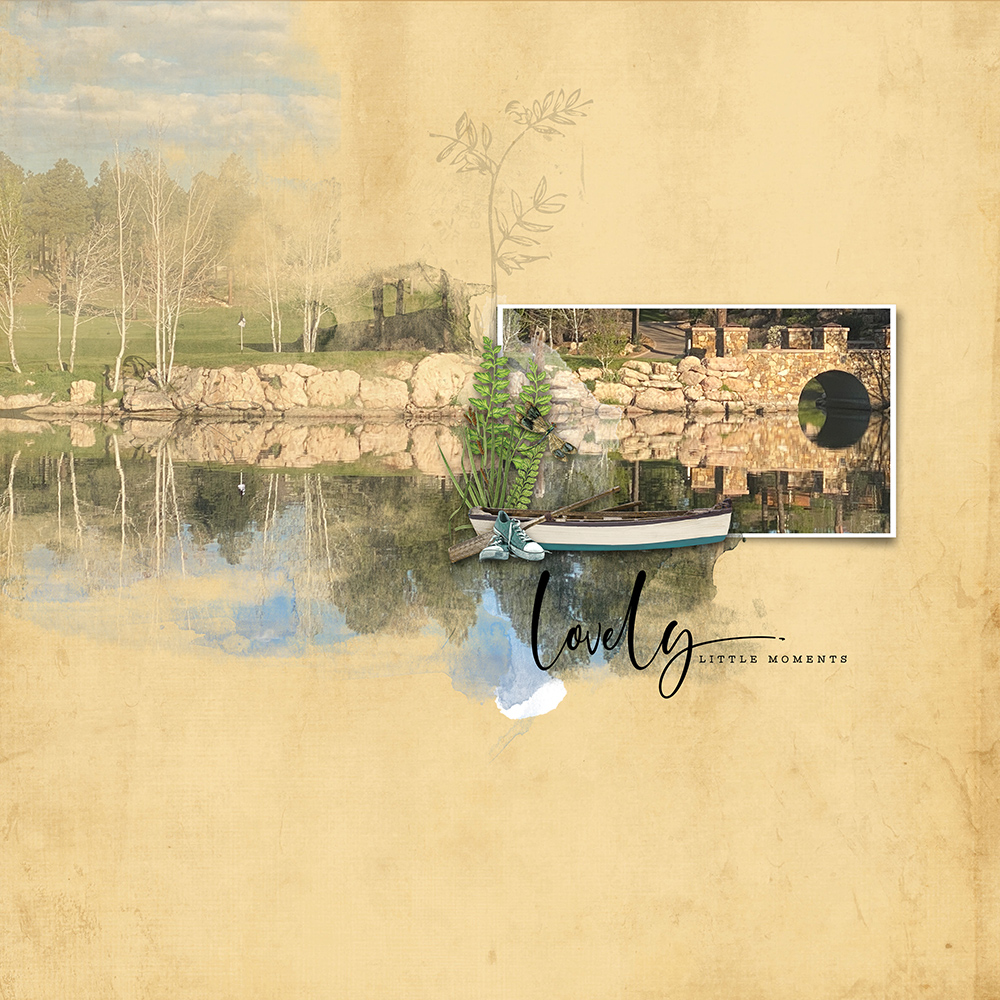
Just a few masks were used here, and then my photo was clipped to the masks. I duplicated the photo, resized it and placed it in another area with a tucked frame. Brought back the brushwork to extend the top of the tree. Word art was added as well as the little nest from the Antibes collection.
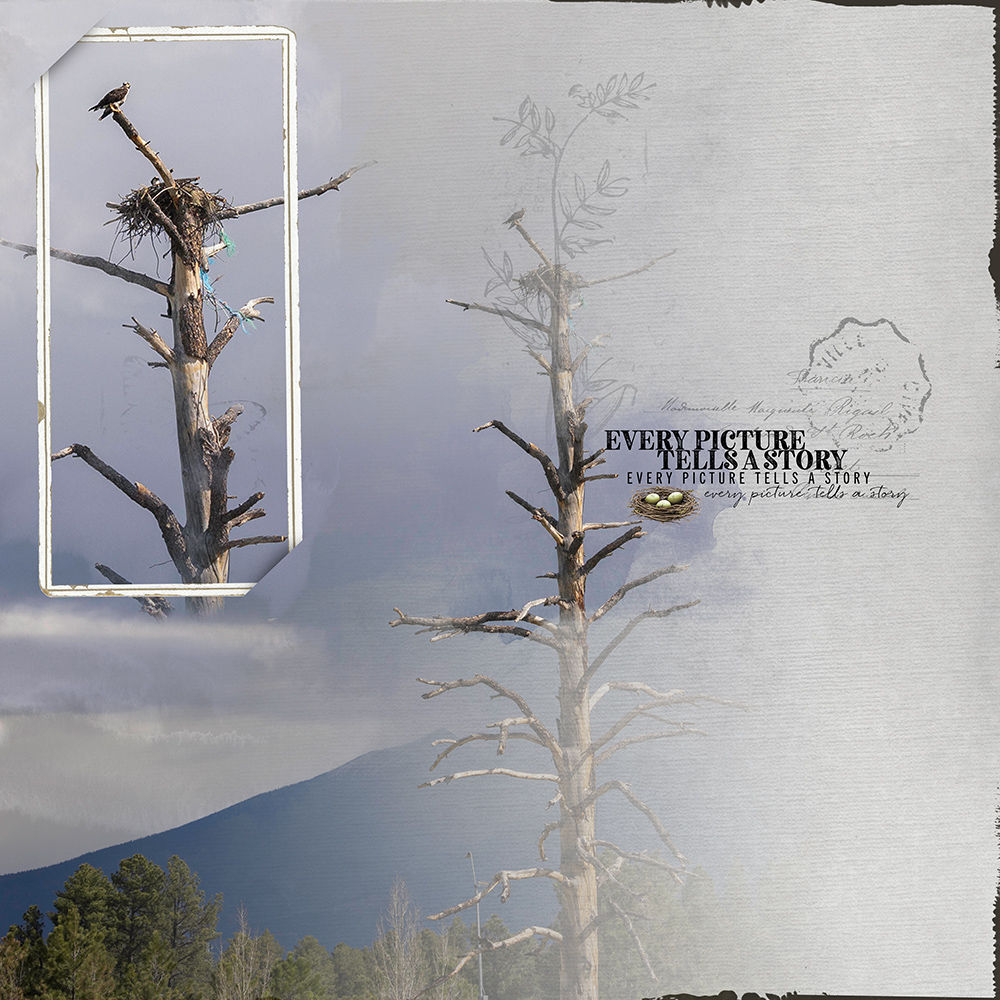
Remember, Katie has offered a code for 75% off the price of the template. Use code BLEND75. As always, please don’t forget to post your layouts in the Let’s Blend Challenge Gallery, as well as the June Challenge Participation Thread, to earn store rewards.
I can’t wait to see what you all do with this template. Have fun!
Joanne



Follow Us